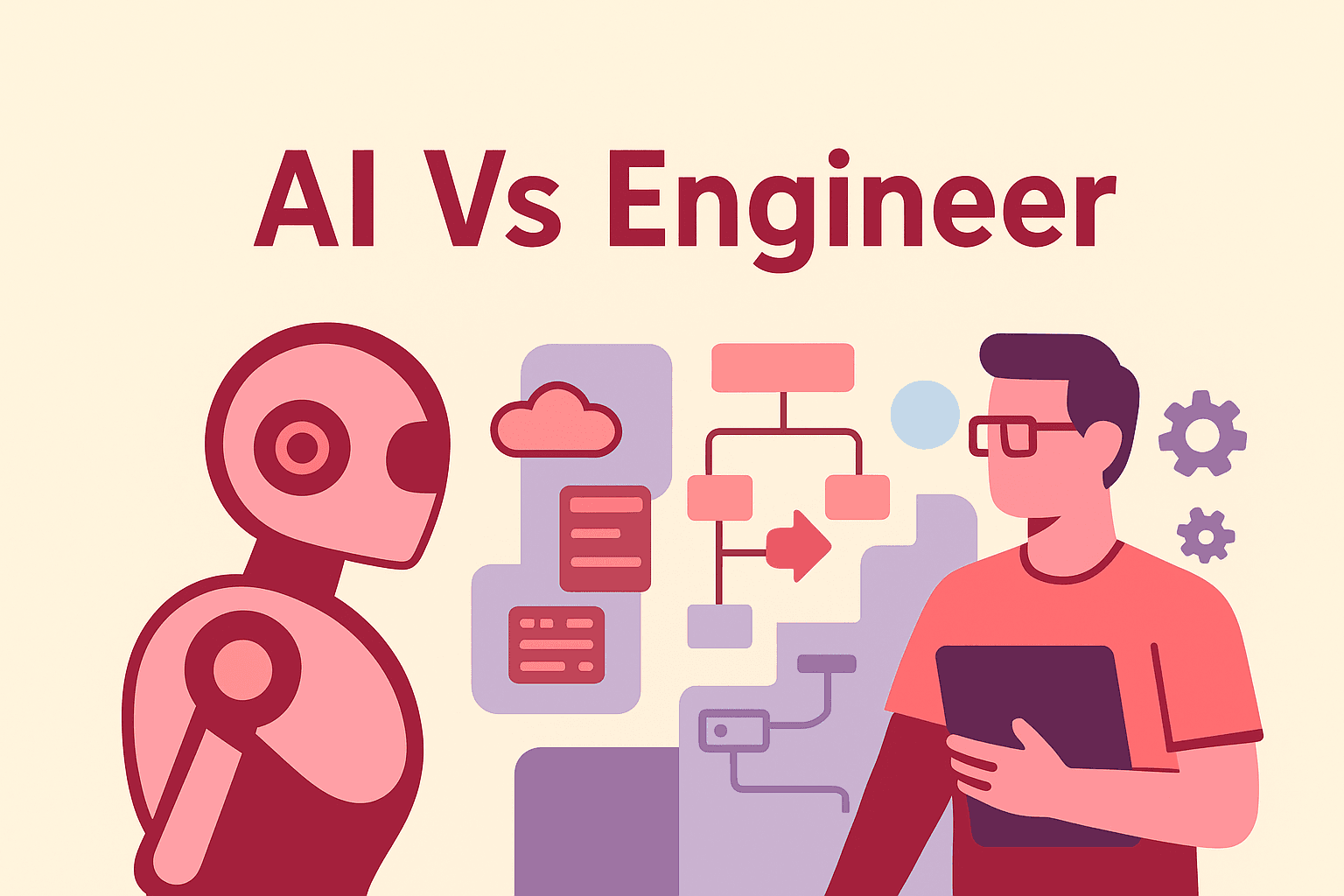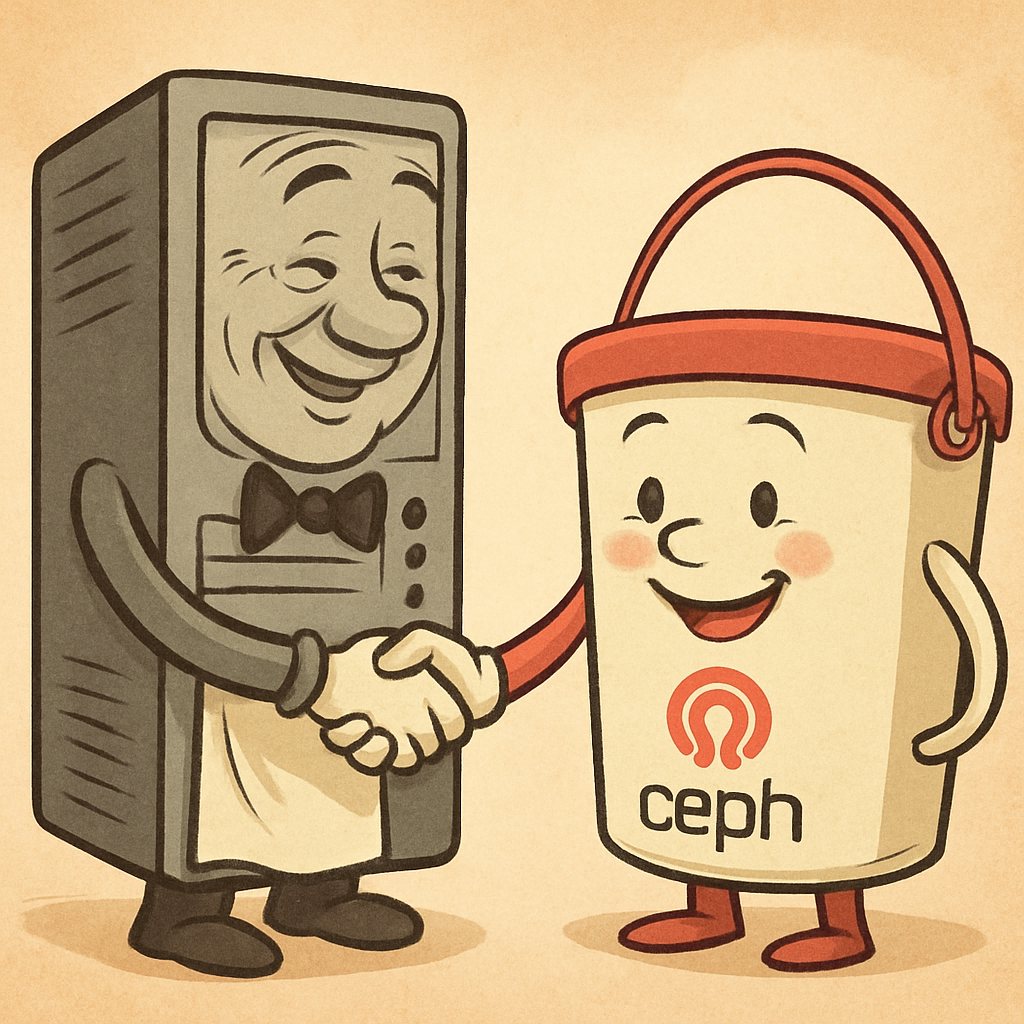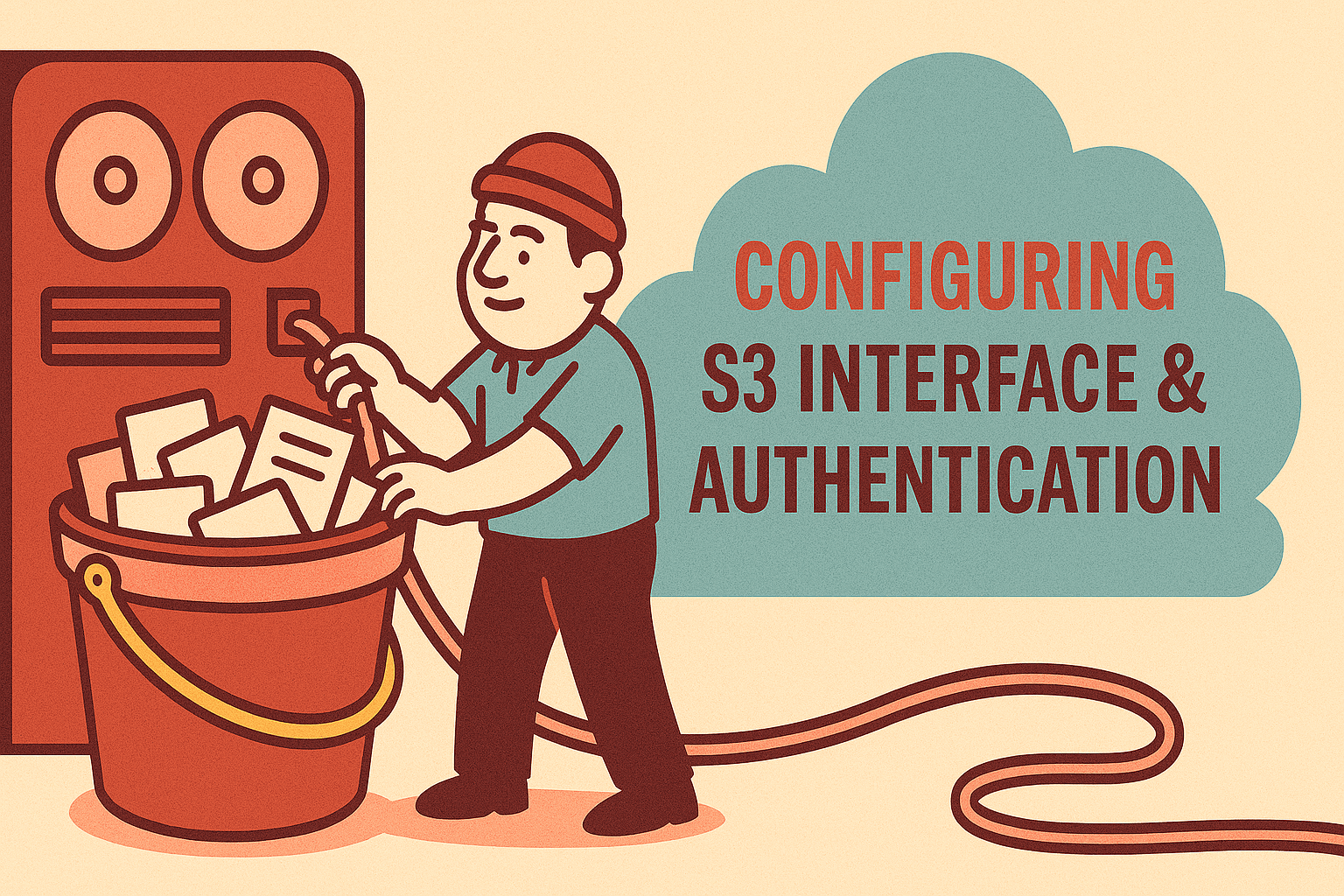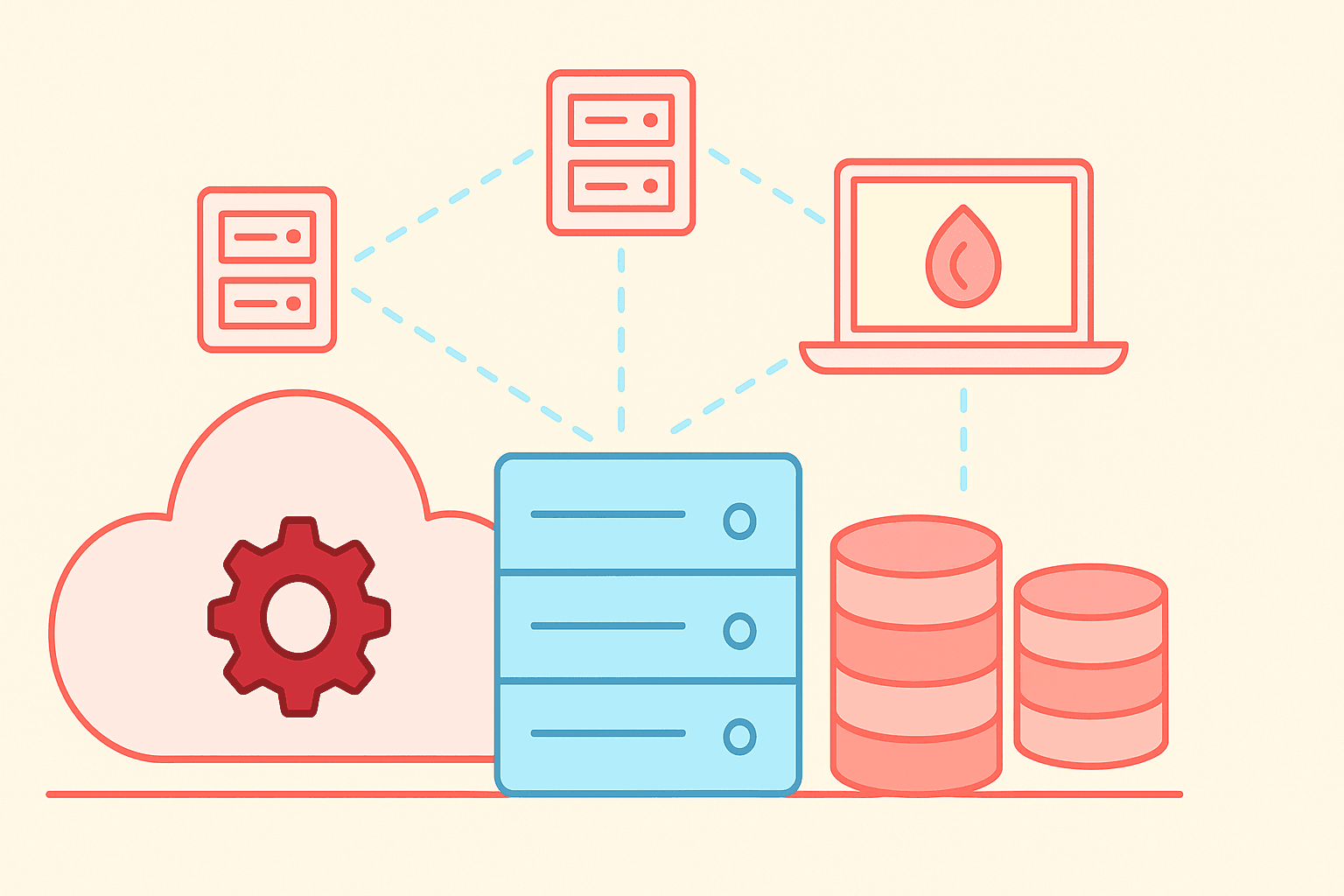Organizations lost an average of $4.45 million to security breaches in 2023, and these losses keep growing. Our development team, like many others, has moved from traditional DevOps to a security-focused DevSecOps approach.
The right DevSecOps tools can make a huge difference when you build and maintain secure applications. A complete devsecops tools list helps teams automate security checks, spot vulnerabilities early, and stay compliant throughout development.
Let’s look at the top 10 devsecops tools that have proven valuable in 2024. We’ll assess each dev sec ops tool based on ground performance, integration capabilities, and security features. This will help you build a stronger security infrastructure.
Understanding DevSecOps Tool Requirements
Our DevSecOps implementations have taught us that teams must understand their tool requirements before choosing specific solutions. Here’s what we learned about the challenges and requirements that guide our tool selection process.
Key Security Challenges in Modern Development
Modern software development faces expanding attack surfaces due to growing complexity. Today’s applications use up to 90% open-source components , which creates major vulnerability management challenges. Development teams struggle with a concerning ratio where developers outnumber security professionals 250:1 .
Essential Features to Look For
Our assessment of DevSecOps tools revealed these most important capabilities that every solution needs:
- Complete Artifact Management: Tools must understand and manage all artifacts and binaries from a central location, whatever their type and technology
- Deep Container Security: Solutions need to support container-based frameworks that analyze all layers and dependencies
- Automated Governance: Security policies must be enforced automatically with appropriate actions without manual intervention
Evaluation Criteria for Tool Selection
Years of implementing various solutions helped us develop this approach to assess DevSecOps tools:
| Criteria | Description |
|---|---|
| Integration Capability | Must blend naturally into existing CI/CD pipelines |
| Automation Level | Should automate security checks throughout SDLC |
| Developer Experience | Must maintain high developer productivity |
| Vulnerability Coverage | Should address both known and emerging threats |
| Compliance Support | Must support relevant regulatory requirements |
Modern software factories bring new challenges, especially when you have to manage misconfigurations and protect sensitive information like API keys and cloud credentials 1. Development tools often receive excessive privileges to make integration easier, which creates significant security risks 1.
DevSecOps tools need to solve three core challenges: visibility across the entire software factory, correlation among different risk types, and management of increasing complexity 1. Software supply chain attacks happen more frequently now, making these requirements vital 2.
Top Infrastructure Security Tools

Our infrastructure security tooling assessment has identified several powerful solutions that are the foundations of a resilient DevSecOps implementation. These are the most effective tools in a variety of infrastructure security domains.
Cloud Security Platforms
Modern cloud security platforms must provide detailed protection in multiple environments. Cloudflare leads the pack with DDoS mitigation, web application firewall, and secure DNS services through its global network spanning 200+ cities 3. Palo Alto Networks’ Prisma Cloud delivers better visibility and protection across cloud environments for enterprise-grade security 4.
Container Security Solutions
Detailed protection plays a significant role in container security. Aqua Security stands out in our devsecops tools list because it provides complete container security coverage. It offers:
- Up-to-the-minute monitoring and policy enforcement
- Automated vulnerability remediation
- Runtime security controls
- Compliance enforcement and reporting 3
Sysdig Secure has proven valuable in several projects, especially when you have policy-driven protection and process-level visibility for Kubernetes environments 3.
Infrastructure as Code Scanners
IaC scanning prevents misconfigurations in our DevSecOps trip. Here’s our assessment of the top tools:
| Tool | Key Capability | Availability |
|---|---|---|
| Terraform | Multi-cloud provisioning | Open-source 3 |
| Checkov | Multi-framework scanning | Open-source 3 |
| Pulumi | Programming language support | Free for small teams 3 |
Checkov excels with its graph-based approach that analyzes IaC files and extensive built-in policies 3. Teams new to IaC security should start with Terraform’s resilient plugin system that supports various cloud providers and on-premises environments 3.
Our implementations show that successful infrastructure security needs these devsecops tools to work together. The right tools should integrate naturally with your existing workflow while providing essential security controls.
Critical Application Security Tools
Application security testing is the life-blood of our DevSecOps strategy. We discovered that mixing different testing approaches gives us the best protection. Modern applications use up to 94% third-party code 5. This makes resilient security testing crucial.
Static Application Security Testing (SAST)
SAST tools serve as our first line of defense in code security. These tools look for vulnerabilities in source code without running it. They catch problems early in development 6. Our team found that SAST tools work best at finding buffer overflows, SQL injection flaws, and cross-site scripting vulnerabilities 7.
SAST implementation gave us these key benefits:
- We catch vulnerabilities early and spend less on fixes
- We check every part of our code
- Developers get instant feedback while coding
- We stay compliant with security standards more easily
Dynamic Application Security Testing (DAST)
DAST tools work alongside SAST in our security pipeline. They test applications in environments that mirror production. These tools mimic real-life attacks to find vulnerabilities that only show up when the code runs 8. DAST tools excel at finding:
| Vulnerability Type | Detection Method |
|---|---|
| SQL Injection | Simulated attacks |
| Cross-site Scripting | Front-end testing |
| Authentication Issues | Runtime analysis |
Here are few selections that will work the best for your organization:
| Tools | Key Capability | Availability |
|---|---|---|
| OWASP ZAP (Zed Attack Proxy) | Finding vulnerabilities in web applications – offers automated and manual scanning capabilities | Open Source |
| Burp Suite | vulnerability scanning, spidering, and real-time detection | Subscription based – try it for free option |
| Acunetix | DAST and SAST – including SQL Injection detection and XSS | Commercial Tool |
Netsparker | Accurate DAST tool – provides more accuracy than other tools | Enterprise Grade – commercial |
| AppScan by HCL | Provides both SAST and DAST – focuses on web and mobile apps | Commercial |
| Qualys Web Application Scanner (WAS) | Provides continous scanning and detailed reporting – mostly used on web apps | Commercial |
Software Composition Analysis Tools
SCA tools round out our dev sec ops toolkit. They tackle the unique challenges of open-source components, which make up 77% of today’s codebases 9. These tools help us find vulnerabilities in third-party dependencies and suggest automated fixes 9.
The best SCA tools offer reachability analysis and exploitability assessment. This helps us rank vulnerabilities based on their actual risk to our applications 9. Our vulnerability management became more efficient because we focus on threats that pose real danger to our systems.
| Tool Name | Key Capabilities | Availability |
|---|---|---|
| Snyk | Scans for vulnerabilities in open-source dependencies, integrates with CI/CD, license compliance. | Free (basic) / Commercial |
| WhiteSource | Monitors open-source dependencies, provides real-time alerts, and offers license risk management. | Commercial |
| Black Duck | Comprehensive open-source management, vulnerability tracking, and license compliance. | Commercial |
| OWASP Dependency-Check | Identifies known vulnerabilities in dependencies using CVE databases. | Open Source (Free) |
| JFrog Xray | Deep integration with artifact repositories, dependency scanning, and impact analysis. | Free (basic) / Commercial |
Integration and Automation Tools
Security integration in our development pipeline has become vital as automation leads modern software delivery. CI/CD security tools help us integrate code faster and deploy it better. The automation process cuts down manual testing needs 10.
CI/CD Security Integration
We added strong security checks across our CI/CD pipeline to make sure each stage has automated security verification. Our research shows automated testing and code checks help catch errors earlier 10. Here’s what we gained:
- Security integrations built in from day one
- Automated compliance tests as we develop
- Immediate vulnerability scanning
- Proactive threat detection systems
Security Automation Platforms
When setting up security automation platforms, we picked tools that show us everything end-to-end and fit smoothly into the development environment 10. Security automation needs to work well in three main areas:
| Component | Purpose | Impact |
|---|---|---|
| Vulnerability Detection | Automated scanning | Early risk identification |
| Threat Analysis | Behavior monitoring | Proactive security |
| Integration Management | Pipeline security | Continuous protection |
Compliance Automation Solutions
Our work with compliance automation shows that automated validation throughout DevOps makes audits easier and helps dodge pricey regulatory fines 11. We set up compliance automation that works at several levels:
- Build Process Verification: Base images get hardened using CIS benchmarks 11
- Deployment Checks: Admission controls warn us about or stop non-compliant pod creation 11
- Continuous Monitoring: Regular compliance scans keep track of changing items like vulnerabilities 11
We found that adding security into CI/CD helps development, operations, and security teams work better together. This breaks down old barriers and creates a more unified approach to software delivery 12. By adding automated security checks, we now release faster while keeping security strong 12.
Implementing DevSecOps Tools Successfully
DevSecOps tools need more than just picking the right solutions to work well. Our hands-on work with DevSecOps changes has shown us what makes implementations succeed.
Integration Best Practices
A strong foundation starts every successful integration. Our implementations show that companies using DevSecOps cut application vulnerabilities by 50% compared to those without mature DevSecOps practices 13. Here’s our tested approach to integration:
- Automated Security Gates: Security checks must run at each development stage
- Standardized Tool Configurations: Security policies stay consistent across environments
- Continuous Feedback Loops: Security issues get spotted and fixed quickly
- Cross-Team Collaboration: Teams share responsibility for security results
Common Implementation Challenges
Our DevSecOps implementation experience has revealed several key challenges. Studies show that 70% of companies don’t know enough about DevSecOps practices 13. Here are the biggest obstacles we’ve found:
| Challenge | Effect | Solution |
|---|---|---|
| Cultural Resistance | Delayed adoption | Security champions program |
| Tool Integration | Technical complexity | Standardized automation |
| Resource Constraints | Limited implementation | Phased approach |
Security slowing down development remains the biggest hurdle. About 71% of CISOs say DevOps teams see security as a roadblock 13.
Measuring Security ROI
We’ve created an all-encompassing approach to track security investment returns. Our data proves that DevSecOps can cut vulnerability fix costs by up to 90% compared to old methods 14.
Our ROI evaluation looks at:
- Reduction in Security Incidents: Less security breaches overall
- Time to Resolution: Faster vulnerability fixes
- Compliance Efficiency: Less time spent on audit prep
- Development Velocity: Speed of release cycles
Regular monitoring and compliance checks have made our security much better 13. Our numbers show automated security practices cut security control implementation time by 60% 15. The development pipeline stays protected throughout.
Conclusion
DevSecOps tools are now just needed by organizations to build and maintain secure applications while keeping security costs in check. Our implementation experience shows how combining infrastructure security, application testing, and automation tools can substantially reduce vulnerabilities and optimize development.
Security automation and proper tool integration have proven valuable, especially when you have to cut vulnerability remediation costs by up to 90% compared to traditional methods. A phased implementation approach continues to deliver positive results in organizations despite challenges like cultural resistance and technical complexity.
DevSecOps success goes beyond tool selection. It needs a strategic implementation plan, continuous measurement, and team collaboration. Companies that accept new ideas and invest in the right tools see clear improvements in their security posture, development speed, and compliance. The best approach is to start small, track progress, and expand DevSecOps practices based on real results.