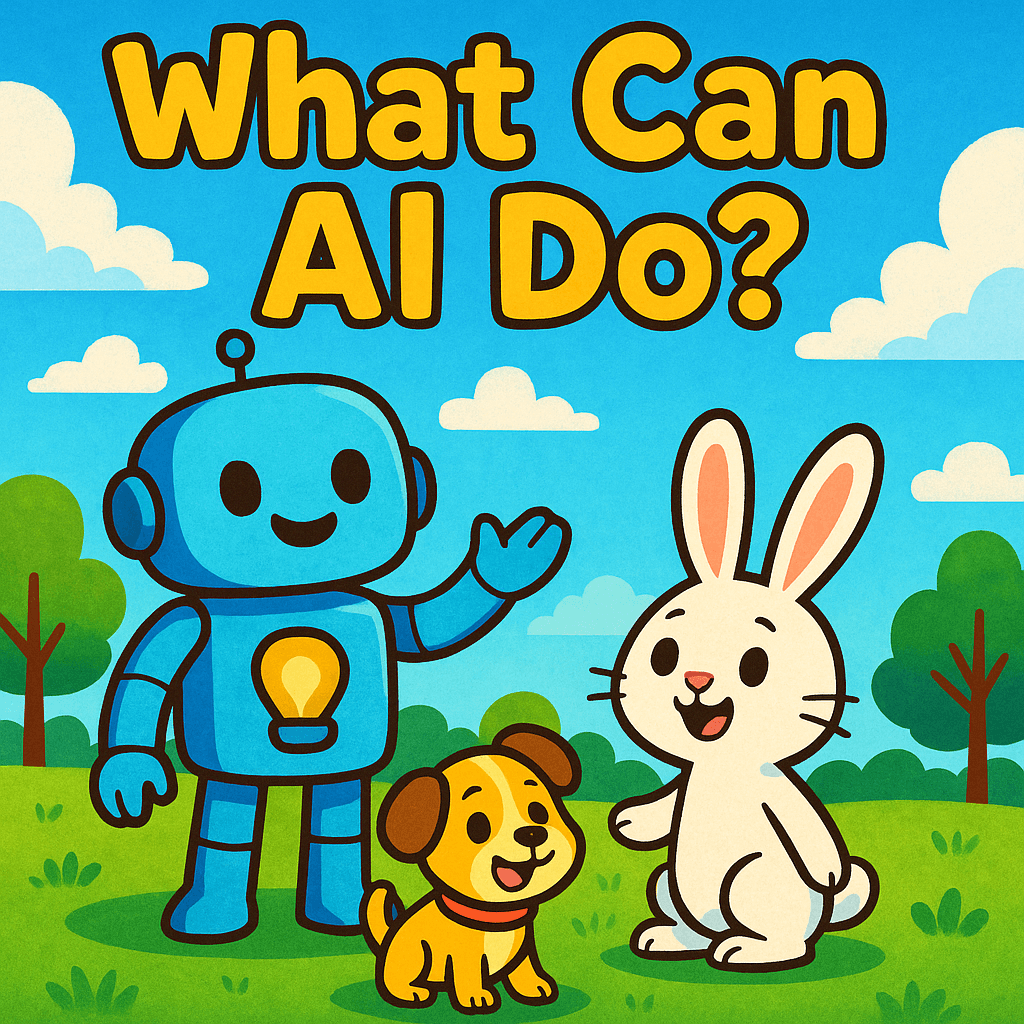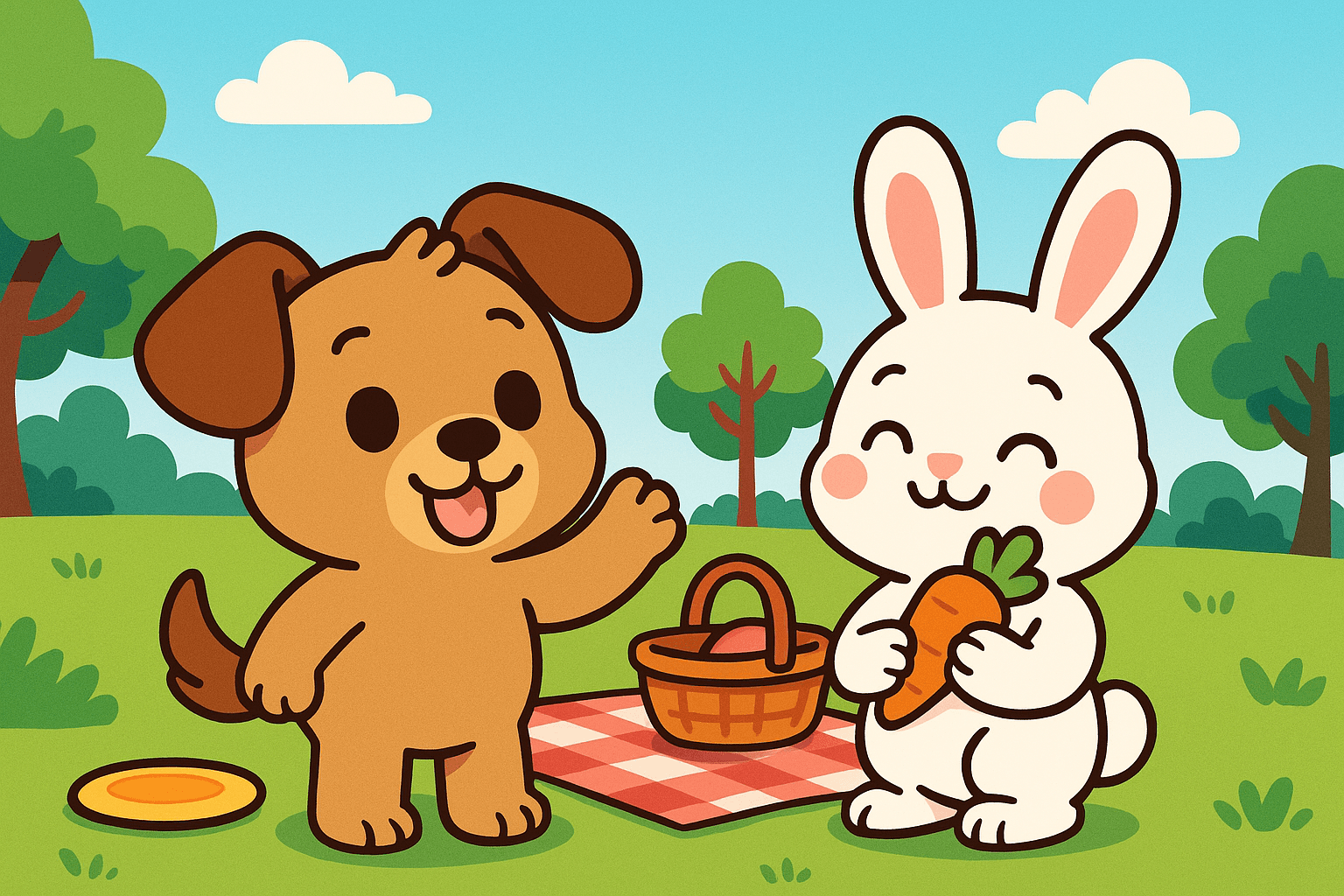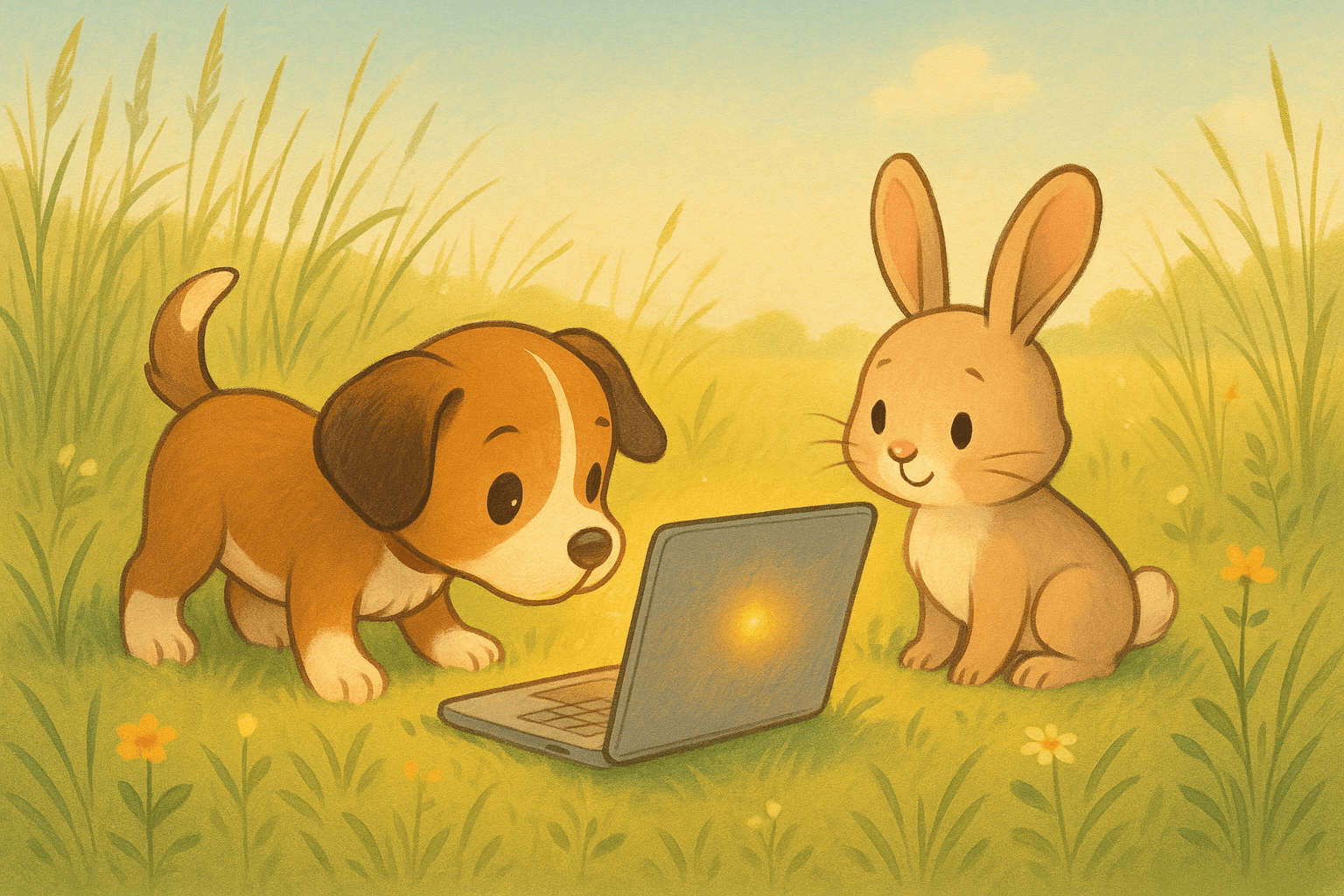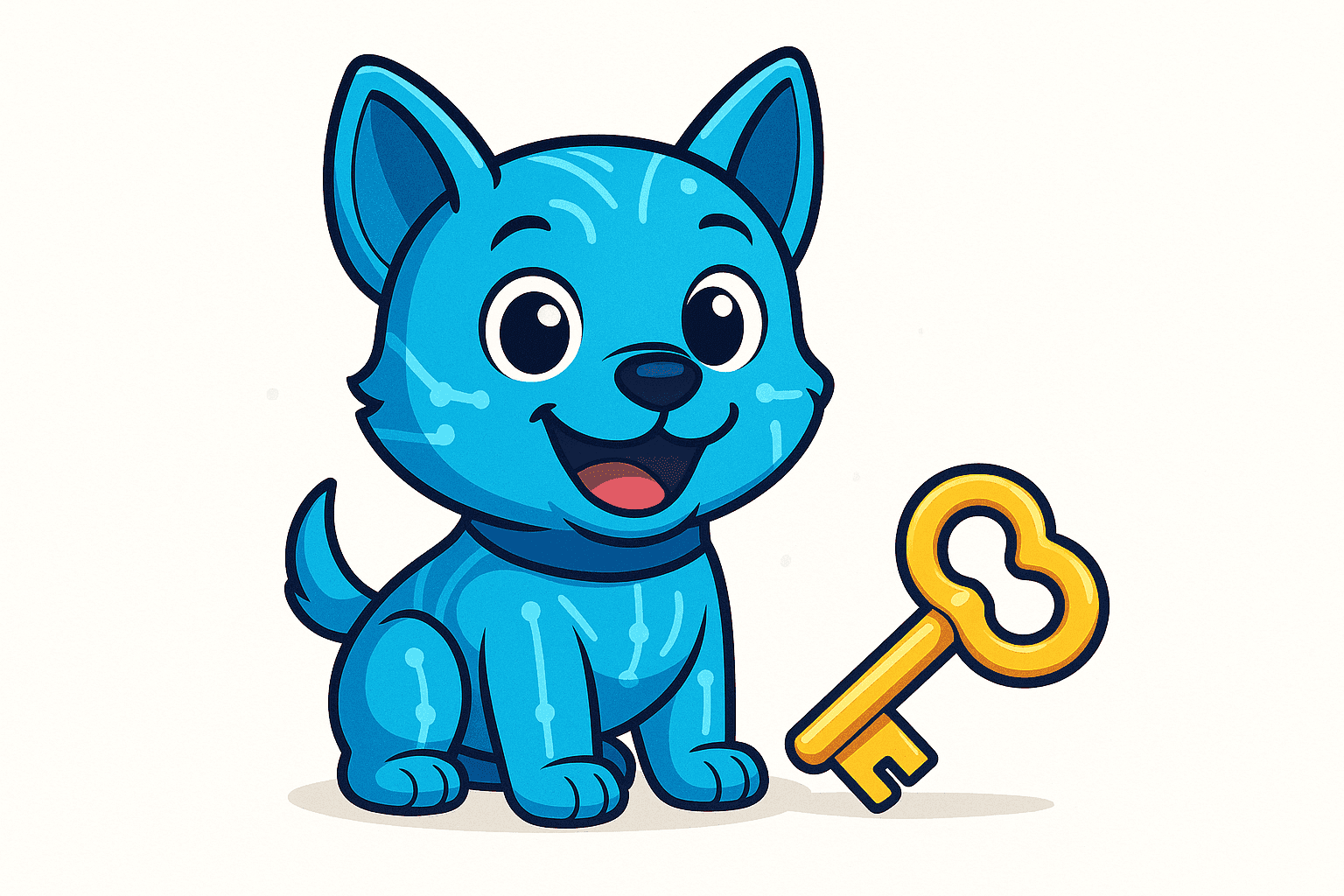The Clue CollectorLearning lists and Dictionaries in Python!
That maze was really a tough one, thanks to the strategy using python, we were safely out!
After escaping the looping maze, PixelPup found himself in a clearing filled with strange objects: a 🪶 feather, a 🐾 pawprint, and a 🥕 carrot.
“These must be clues!” said PixelPup, wagging his tail.
Just then, a scroll floated down from a tree. It read:
“To solve the mystery, gather and store every clue you find.”
PixelPup needed something smart — a way to collect and organize all the clues he finds.
Fear not! He still has Python to rescue him!
- What lists are and how to store multiple items 🧺
- What dictionaries are and how to organize items by name 🗂️
- How to add, access, and change values in both
🐾 The Clue Collector!
PixelPup is now a real detective! 🕵️♂️ But there’s a small problem…
He found too many clues, and his paws are full! How can he store them all safely?
Just like you might use a backpack or a treasure chest to keep your things, PixelPup needs something in code to keep his clues.
That’s where lists and dictionaries come in!
🧺 What is a List?
Think of a list like a row of boxes 📦 where you can keep things one after another.
clues = ["feather", "pawprint", "carrot"]
print(clues)This shows all the clues PixelPup found. Each clue has a place in the list.
Want just the first clue?
print(clues[0])🗂️ What is a Dictionary?
Now, what if PixelPup wants to describe each clue?
A dictionary helps match a word (called a key) to its meaning (called a value).
clue_details = {
"feather": "Soft and blue. Might be from a bird.",
"pawprint": "Found near the mud puddle!",
"carrot": "Looks half-eaten... hmm 🥕"
}
print(clue_details["carrot"])That prints: Looks half-eaten... hmm 🥕
The advantage with dictionaries is that you can create a reference keyword and make the computer print the details from the list. So now you know what to use to solve the puzzle.
Dictionaries help you explain what those things mean
PixelPup can now organize all the clues and get one paw closer to solving the big mystery!
So lets go pups! So lets try that out here in the python playground below – so type your code and click on the ▶️ button when you are ready to run the command and you will see it showing up on the right side!
🔍 Make your own detective bag:
- Add new items to the
clueslist - Create a
clue_detailsdictionary with custom messages - Print a special message when a clue is something unusual
Can you add a map as a clue? Or maybe a mysterious whistle? 🗺️🔔
Try testing your python code on the above playground and if it works good then Love to hear it – add a comment with your code!
🎨 Bonus Activity – Create your detective bag!
🎒 Use paper or draw a backpack on your notebook.
Inside it, draw or list all the clues PixelPup found.
Then imagine:
o Add your own silly clue and give it a backstory!
o Where did each come from?
o What clue helps the most?
PixelPup loves fan art!! You will be able to see that on our instagram pages too
* Dictionaries give each item a name and detail
* How to loop through both to print information
Now PixelPup has a backpack full of organized clues!