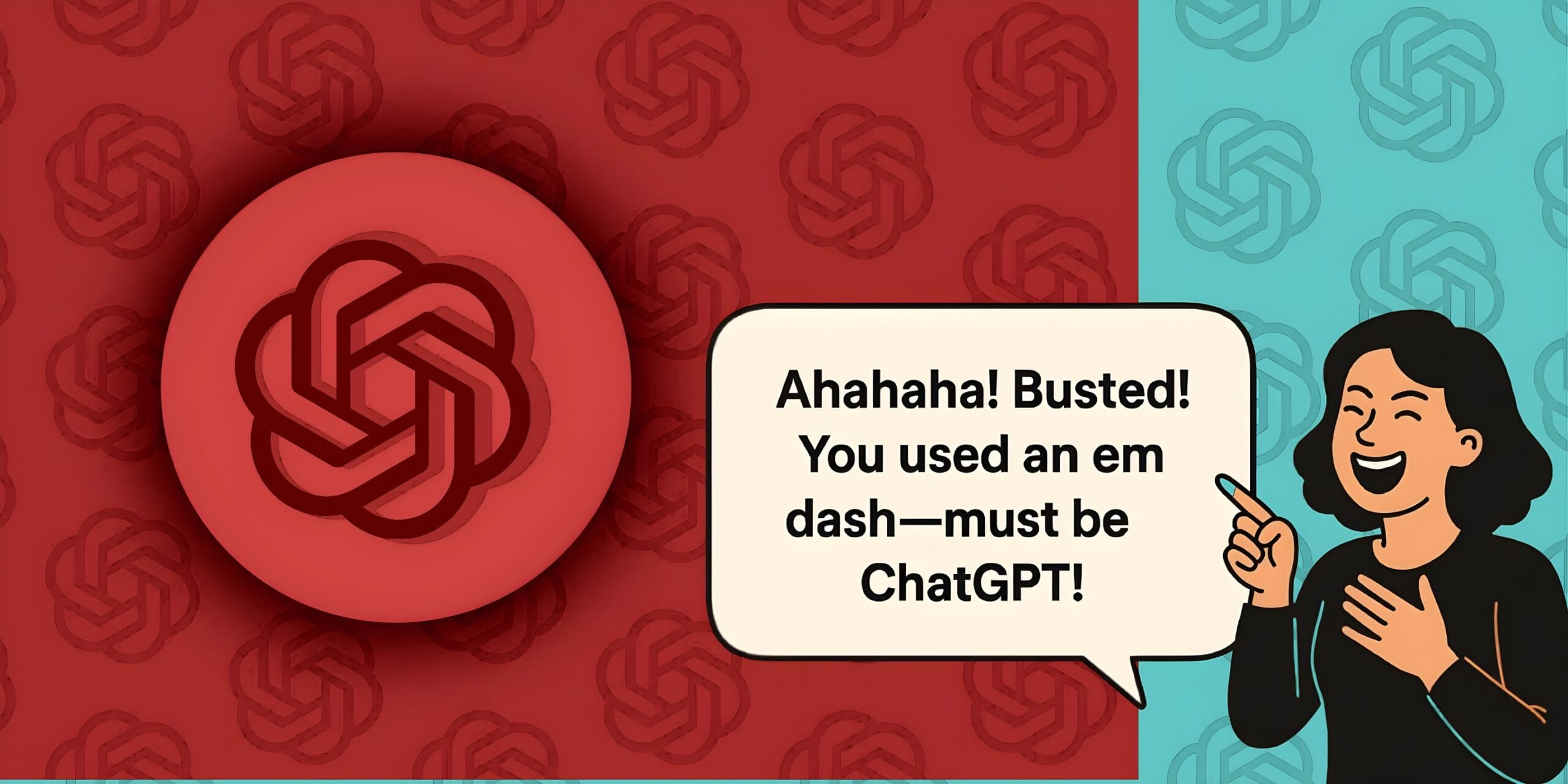Oppo is expanding its O+ Connect feature to macOS with the launch of the Find N5, enabling seamless file sharing and remote desktop capabilities. Initially introduced with ColorOS 15 for iPhones and iPads, O+ Connect now lets Mac users view, edit, move, and delete files directly from their Oppo device. The connection works over Wi-Fi, allowing instant access to photos, videos, notes, and documents without needing a wired transfer. Users can move 100 photos in just 8 seconds.

A standout feature is Remote Mac Control, which transforms the Find N5’s 8.12” display into a macOS interface. The phone can be folded at 90° to use the top half as a display and the bottom as a touchpad or keyboard. Additionally, users can drag and drop files between macOS and apps like WhatsApp in split-screen mode. Future updates will allow access to Mac files directly from the phone’s Files app, enhancing productivity even further.