Hey there, fellow remote worker! If you’re like me, you’ve probably realized that working from home isn’t just about having a comfy chair and a decent Wi-Fi connection. It’s the little things that can make or break your workday, and believe it or not, your trusty mouse is one of those unsung heroes.
Remember the days when we’d grab any old mouse and call it a day? Well, those times are long gone. Now that we’re clicking and scrolling our way through 8-hour workdays (or let’s be honest, sometimes longer), we need a mouse that’s up for the challenge.
So, what’s the big deal about picking the right mouse? Let me break it down for you:
- Comfort is king: Your hand’s going to be best friends with this device, so you want something that feels good. Trust me, your wrist will thank you later.
- Precision matters: Whether you’re designing the next big thing or crunching numbers in endless spreadsheets, you need a mouse that moves exactly where you want it to.
- Features for days: Programmable buttons, wireless freedom, or the ability to work on any surface – today’s mice are like the Swiss Army knives of the digital world.
In this guide, we’re going to dive into the wonderful world of work-from-home mice. We’ll chat about everything from ergonomic designs that’ll keep the dreaded carpal tunnel at bay, to high-tech options that’ll make you feel like you’re living in the future.

By the time we’re done, you’ll be a mouse-picking pro, ready to find that perfect sidekick for your home office adventures. Whether you’re a designer who needs pixel-perfect control, a number-cruncher who flies through Excel sheets, or a writer (like yours truly) who just wants to scroll through documents without your hand cramping up, we’ve got you covered.
So, grab your favorite work-from-home beverage, get comfy, and let’s find you a mouse that’ll make your remote work life a whole lot easier. Trust me, your future self will be doing a happy dance when you’re still feeling fresh after a long day of point-and-click marathons!
Understanding Mouse Types and Their Work-From-Home Applications
When setting up your home office, the type of mouse you choose can significantly impact your workflow and comfort. Let’s explore the various mouse types available and how they cater to different work-from-home scenarios.
Traditional Optical and Laser Mice
The two most common types of mice are optical and laser mice. Optical mice use LED light and are generally more affordable, making them a popular choice for basic office tasks. They work well on most surfaces but may struggle with glossy or transparent surfaces. On the other hand, laser mice use laser technology for more precise tracking. They can work on a wider variety of surfaces and offer higher sensitivity, which is beneficial for tasks requiring fine control, such as graphic design or video editing. However, laser mice tend to be more expensive than optical mice. For most work-from-home setups, a high-quality optical mouse will suffice. It provides reliable performance for everyday tasks like word processing, web browsing, and general office applications. If your work involves more detailed tasks or you prefer a higher level of precision, investing in a laser mouse might be worth considering.
Ergonomic Mice
With the increase in remote work, ergonomic mice have gained popularity due to their focus on comfort and reducing strain during prolonged use. These mice come in various shapes and designs, all aimed at promoting a more natural hand position.
Vertical mice, for instance, place your hand in a “handshake” position, which can help alleviate wrist strain. They’re particularly beneficial for those who experience discomfort with traditional mouse designs or are looking to prevent repetitive strain injuries.
Another ergonomic option is the trackball mouse. Instead of moving the entire device, you use your thumb or fingers to roll a ball, which controls the cursor. This design can be helpful for users with limited desk space or those who experience arm fatigue from traditional mouse movements.
Ergonomic mice are excellent choices for remote workers who spend long hours at their computers. They can help maintain comfort and potentially reduce the risk of developing conditions like carpal tunnel syndrome.

Trackpads and Touch-based Devices
For those who prefer a laptop-like experience or want to save desk space, trackpads and touch-based input devices are worth considering. These devices allow for gesture controls and can be particularly useful for tasks that involve scrolling or zooming.
Some trackpads are designed as standalone devices that can be used with desktop computers, offering the familiarity of laptop navigation in a home office setting. They’re ideal for users who frequently switch between laptop and desktop setups and want to maintain a consistent user experience.
Gaming Mice for Productivity

While designed for gaming, many gaming mice offer features that can enhance productivity in a work-from-home environment. These mice often come with customizable buttons that can be programmed for specific work functions, high-precision sensors for accurate tracking, and ergonomic designs for comfortable long-term use.
The customization options of gaming mice can be particularly beneficial for users who work with complex software or need quick access to frequently used commands. However, their often bold designs may not be suitable for all professional settings.
Wireless vs. Wired Mice
The choice between wireless and wired mice largely depends on personal preference and specific work needs. Wireless mice offer freedom of movement and a cleaner desk appearance but require battery management. They’re great for those who like to work from various positions or need to present from a distance.
Wired mice, conversely, never need charging and generally offer a more stable connection. They’re ideal for users who prioritize reliability and don’t mind the cable management aspect.
In a work-from-home setting, the flexibility of a wireless mouse can be particularly appealing, allowing you to easily adjust your work position throughout the day. However, if your work requires uninterrupted use or you prefer not to worry about battery life, a wired option might be more suitable.
By understanding these different types of mice and their applications, you can better assess which option aligns with your specific work-from-home needs. In the following sections, we’ll delve deeper into the features and considerations that will help you make the best choice for your remote work setup.
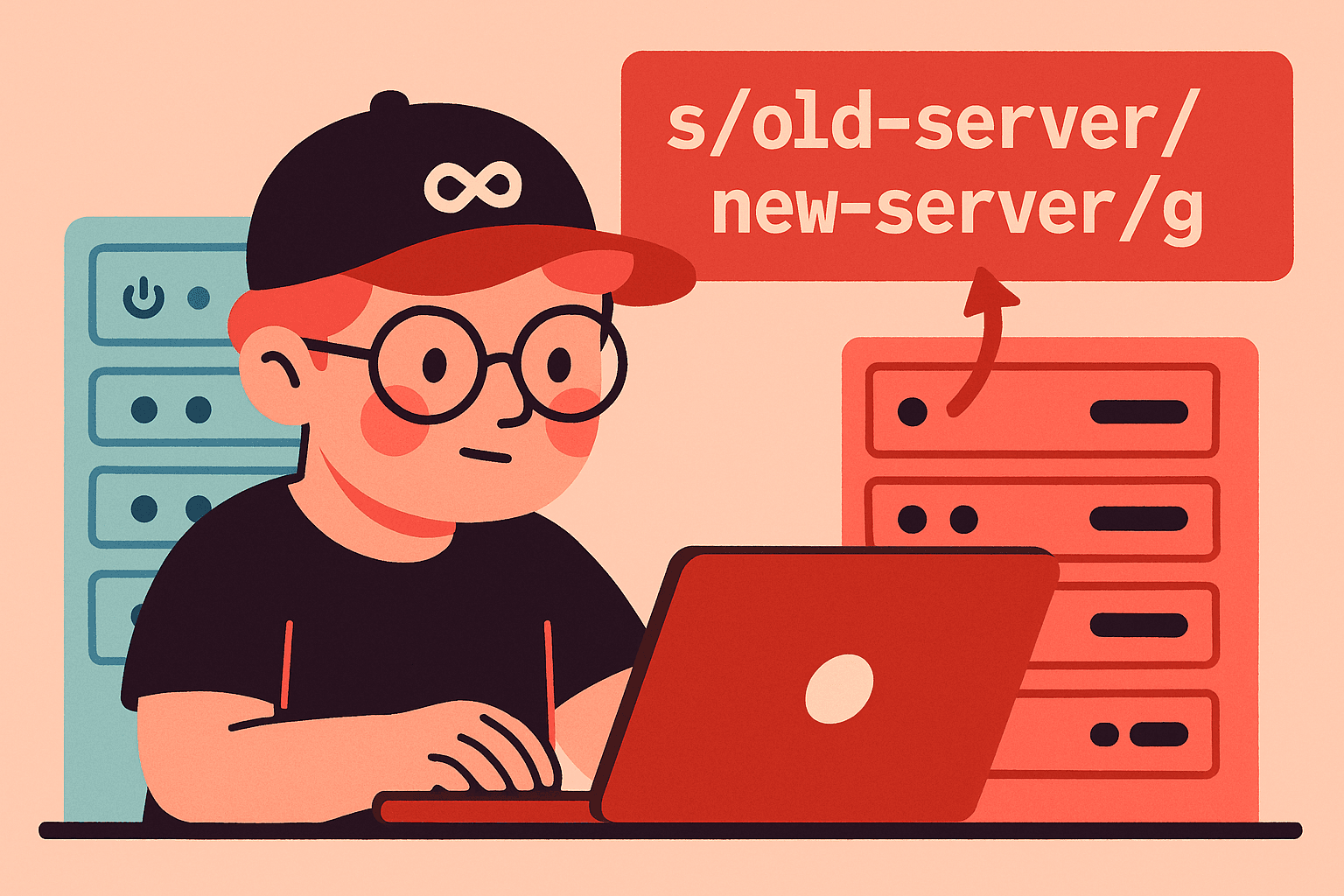
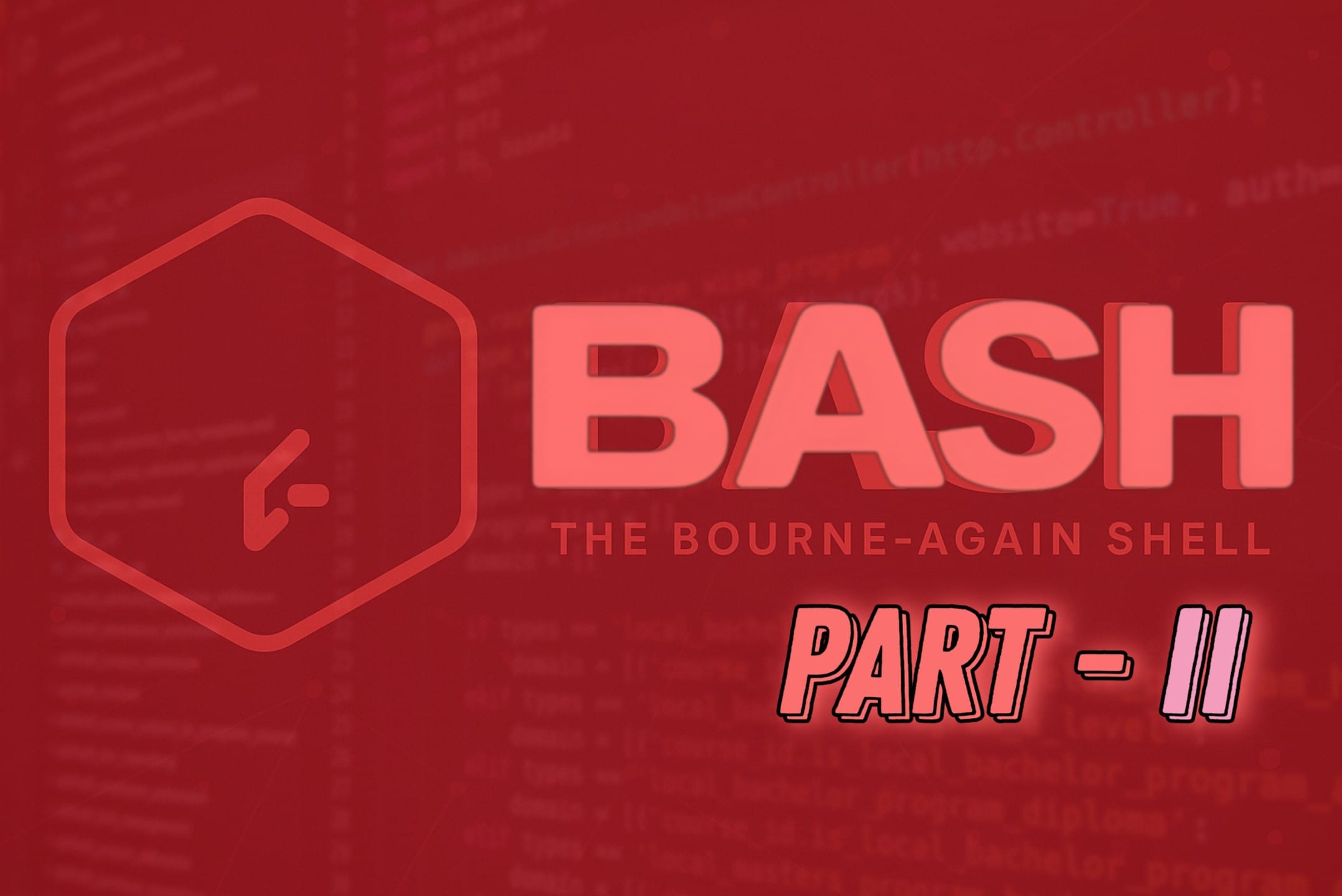

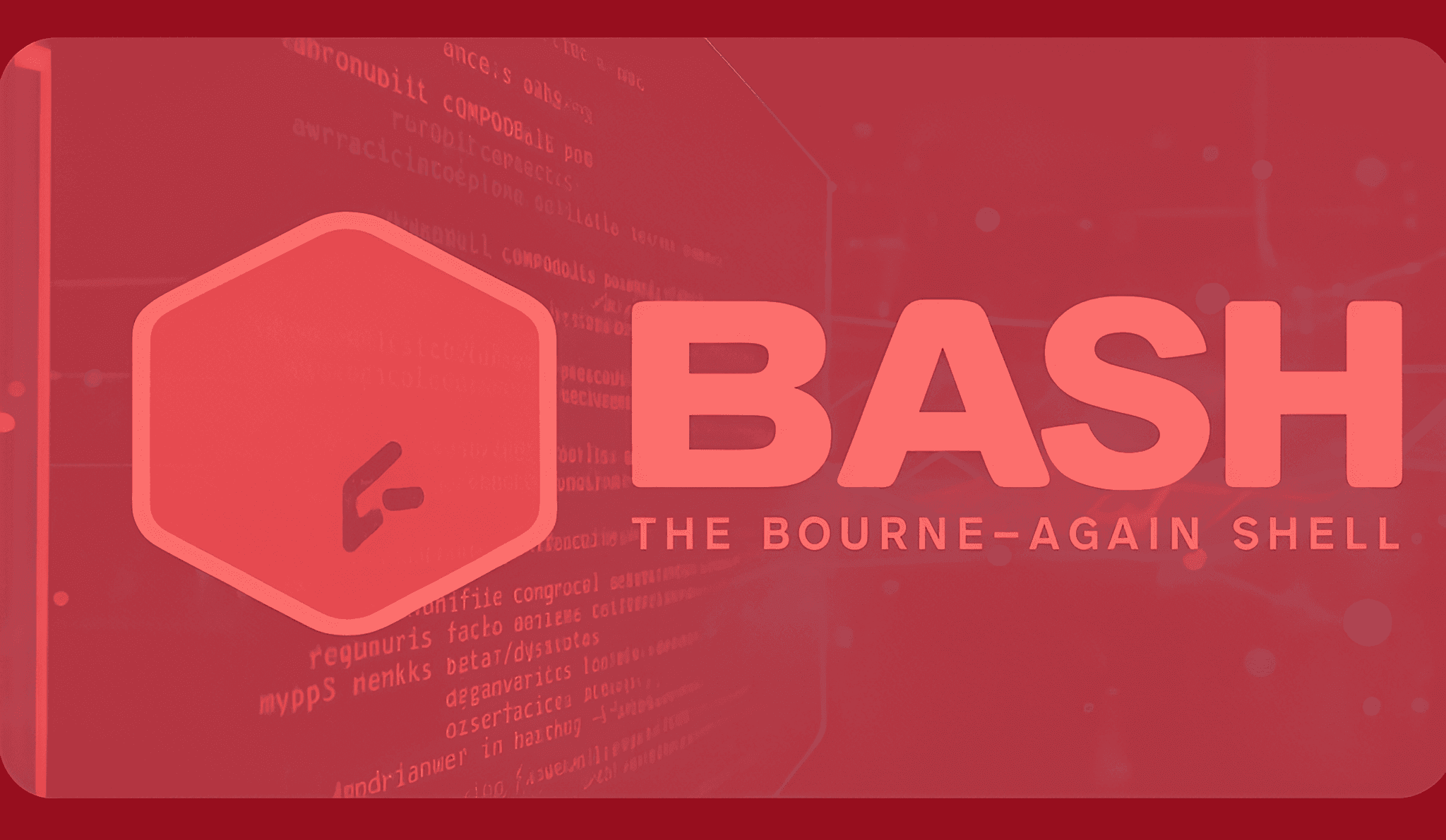
[…] for that perfect mouse situation. Yes, if you haven’t been following please have a check here. So now that we have cleared out why and what is important for the best experience, lets dive a bit […]