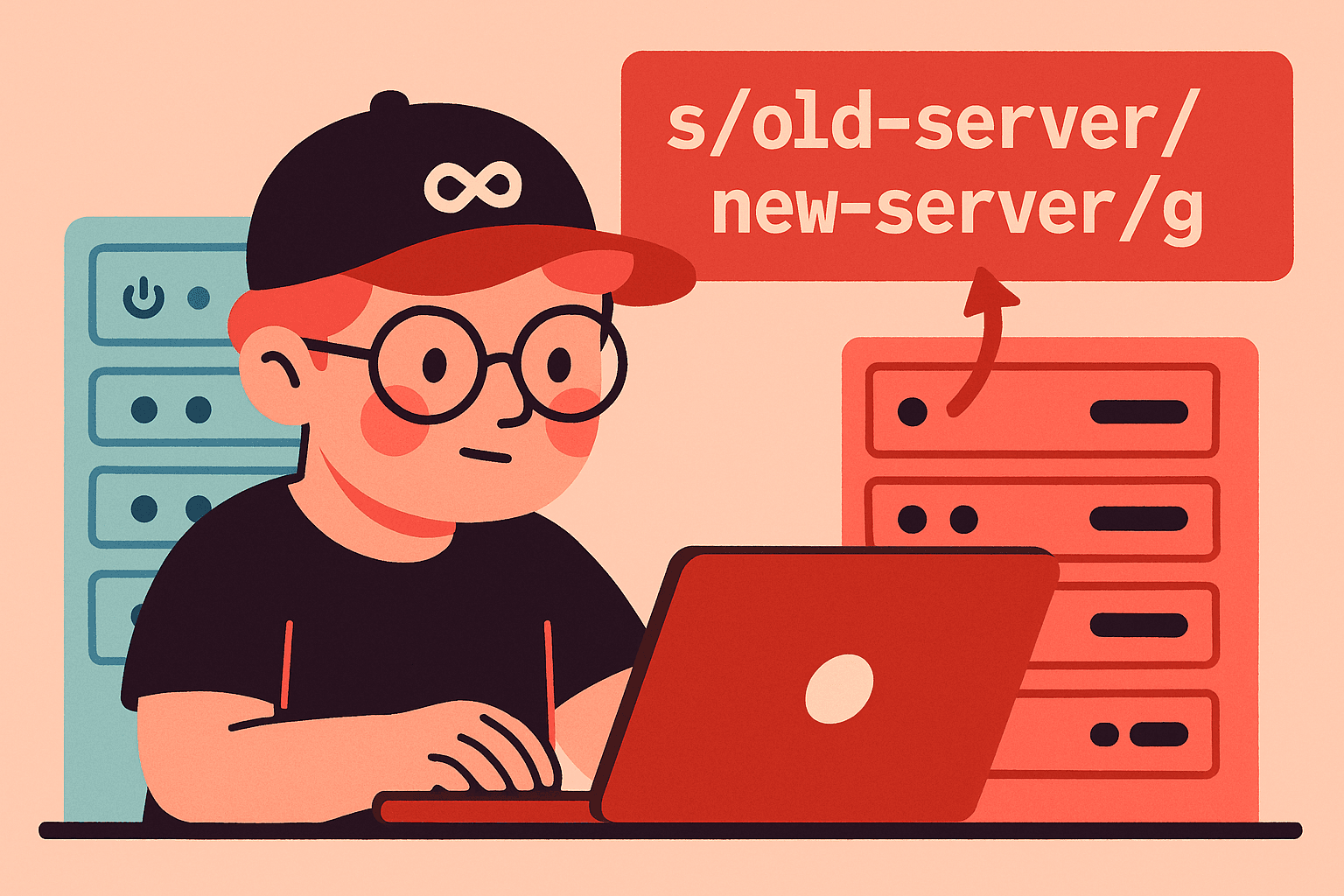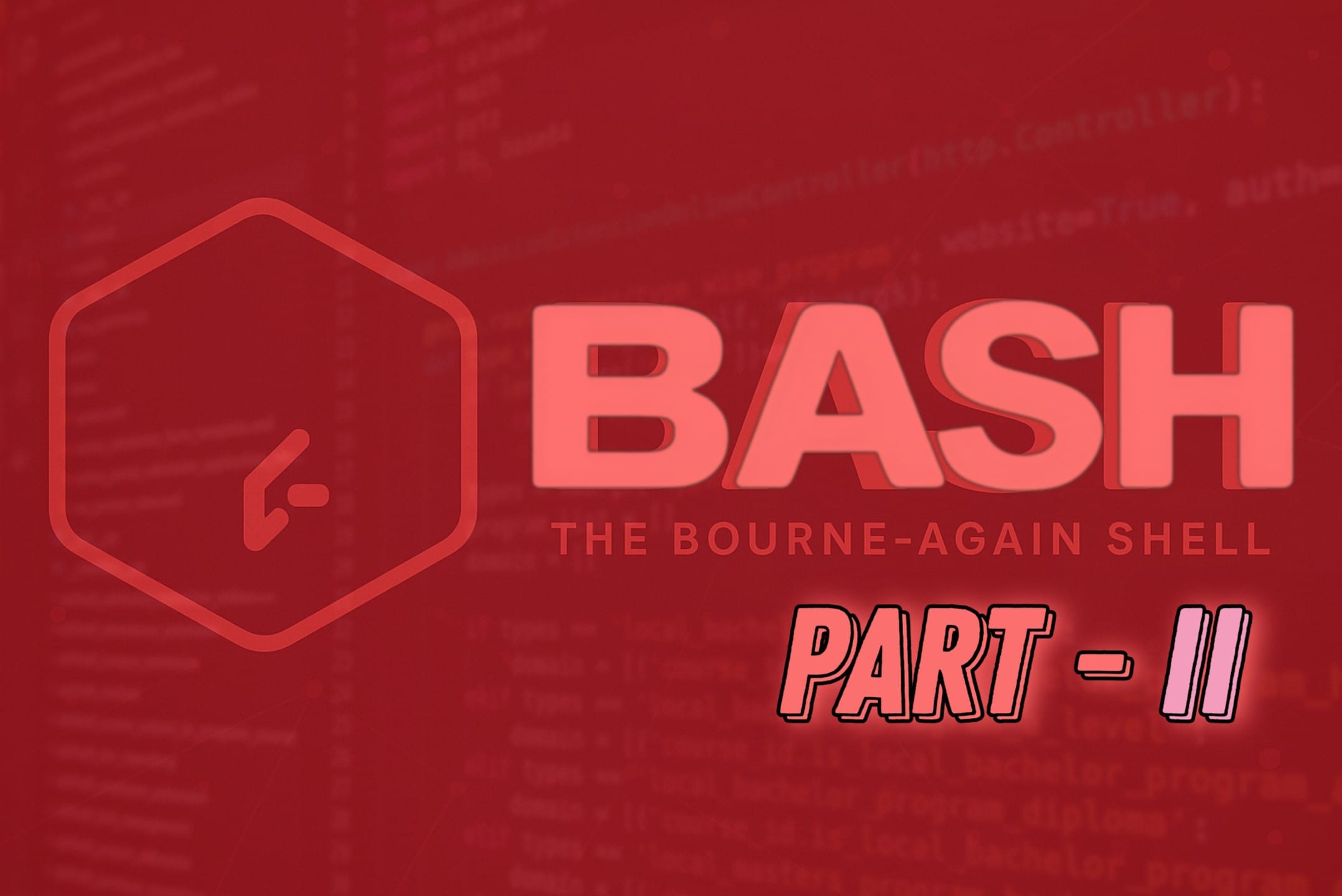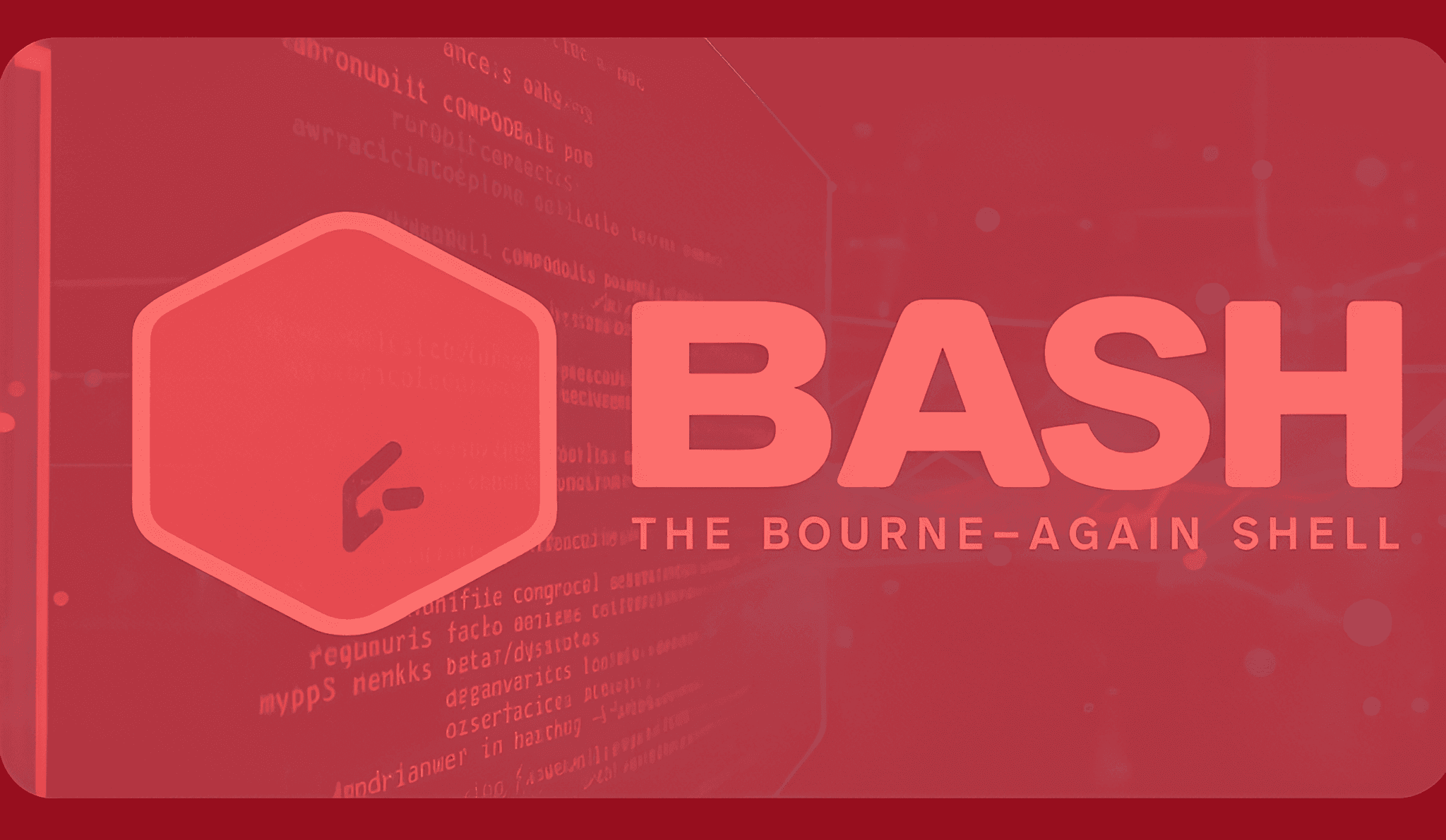Moving beyond basic Neovim features was quite a journey. The productivity gains surprised me – these advanced techniques changed everything about my coding speed.
If you haven’t been following up the series started here with how we ended up on NeoVim I also did cover few basic configuration settings that I do personally use and has been found productive.
Macros
Macros turned out to be real time-savers for repetitive tasks. The requirements were quite simple – press q, type a letter, record your commands, press q again. The way it stored 26 different macros (a through z) gave me plenty of automation options.
The power of macros went deeper than expected. Unlike simple recordings, these macros lived as plain text in registers, making them easy to edit. The manner I could check them with :reg, modify the commands, and save them back really improved my workflow.
Registers
Neovim’s register system proved excellent for text management. The selection was not just random – each type served a specific purpose:
- Unnamed register (
"") – Stores recently deleted or yanked text - Named registers (
"ato"z) – Hold text and macros for manual storage - Numbered registers (
"0to"9) – Maintain deletion history - Selection registers (
"*and"+) – Connect with system clipboard
The way registers kept content between sessions was really amazing. The chats with other developers confirmed this was a game-changer – having a permanent library of text snippets and commands right at your fingertips.
Marks
Marks became my secret weapon for moving through code. Local marks (a-z) handled single-file navigation, while global marks (A-Z) worked across different files.
These marks did more than just track positions. Combining them with commands opened new possibilities – like d'a to delete until mark ‘a’, or y'b to yank text up to mark ‘b’. The basic commands looked like this:
ma # Set mark 'a' at current position
'a # Jump to line of mark 'a'
`a # Jump to exact position of mark 'a'
d`a # Delete from cursor to mark 'a' positionAutomatic marks turned out to be another factor worth considering. The “““ mark jumped to previous positions, while “.` found recent changes. Cost was another factor – these built-in features needed no extra plugins.
Working with large codebases showed the true value of marks. Setting global marks at key functions created a personal navigation system. The manner marks worked with macros and registers was truly impressive – my coding speed improved significantly with this combination.
Handling Large Projects in Neovim
Managing large codebases was critical for our team’s success. The requirements were quite conventional – we needed proper project management and efficient resource handling. The way Neovim handled the transition from small scripts to enterprise projects was really amazing.
Project organization
Project management needed specific plugins for better workspace control. Project.nvim proved excellent for our needs, offering automatic directory detection and file management. The way it detected project roots through git directories made navigation natural across multiple codebases.
Nvim-tree changed everything about file interaction. The manner it handled project structure while keeping resources minimal was impressive. Creating, renaming, and organizing files stayed right in the editor window – no extra tools needed.
Buffer management turned out to be another factor worth considering as projects grew larger. The selection was not just random – bufferline.nvim showed only relevant buffers for each project tab. The way it kept everything organized, even with multiple application components, really helped our workflow.
Performance optimization
Large projects tested editor performance, but Neovim’s architecture handled it well. After seeing slowdowns in projects with over 900 files, these strategies proved excellent:
- Disable heavy plugins selectively for large files
- Configure LSP to limit concurrent operations
- Use workspace-specific settings for different project sizes
- Implement proper buffer management to reduce memory usage
Nvim-treesitter was critical for syntax highlighting performance. The manner it understood code while maintaining speed, even with complex syntax, made a real difference.
Memory management became our primary concern with large codebases. The chats with other developers helped us discover better buffer cleanup and plugin loading approaches. These changes kept editing smooth even in projects exceeding 6,500 files.
Collaboration tools
Team coding needed real-time collaboration features. Instant.nvim turned out to be exactly what we needed, matching modern IDE capabilities.
The plugin handled both single files and full sessions. The way it managed file sharing and multi-file collaboration was really amazing. Getting started was quite simple:
:InstantStartSession [host] [port] -- For session initiator
:InstantJoinSession [host] [port] -- For team membersLivecode.nvim proved excellent for keeping everything in sync. Cost was another factor – each developer kept their LSP setup and preferences while working together.
The collaboration features changed how we worked as a team. Virtual cursors showed teammate positions, and separate undo histories made everything smoother. The manner these tools handled pair programming and code reviews transformed our team’s workflow completely.
Real-world Productivity Gains
Tracking productivity metrics showed surprising speed improvements in my development work. WakaTime tracking revealed exactly what I needed – solid evidence that Neovim really changed my coding efficiency.
Time savings examples
Startup performance turned out to be really amazing. My Neovim setup with 30 plugins launches in just 94 milliseconds. The way it compared to VS Code was striking – a fresh VS Code install needed 4.5 seconds for first startup and 200 milliseconds after that.
Memory usage proved excellent too. VS Code created four processes eating 150-250 MiB each at startup, even before opening files. The manner Neovim handled resources was exactly what I needed – just one process at 50 MiB, plus 150 MiB for the Python language server.
WakaTime plugin became critical for understanding my coding patterns. The requirements were quite conventional – tracking things like:
- Projects and individual files
- Git branches and commits
- Programming languages
- Operating systems
These numbers helped spot and fix productivity problems. The old saying proved true – “you can’t improve what you don’t measure”. The way consistent tracking helped achieve better focus was really amazing.
Workflow improvements
Terminal-centric work changed everything about context switching. The manner it kept Git operations, file management, and compilation in one place really improved focus. Cost was another factor – each context switch used to drain momentum and concentration.
Neovim transformed common tasks in ways I hadn’t expected:
- Project Navigation: Telescope-frecency proved excellent for smart file searching
- Code Generation: Copilot handled boilerplate creation perfectly
- Git Operations: LazyGit made version control natural
The selection was not just based on features. The way my Neovim config worked consistently across machines made a real difference. The chats with other developers confirmed this helped especially with large projects and multiple environments.
Tmux-resurrect turned out to be another game-changer. Saving entire development sessions, including window layouts and running processes, changed everything. The manner it preserved my exact workspace after breaks really improved productivity.
Keyboard-focused work proved excellent for reducing strain. Touch typing with Vim motions pushed my speed from 60 to 100 words per minute. The way it reduced mouse usage made coding more comfortable and efficient.
The real breakthrough came with sustained focus during complex tasks. Removing UI distractions and keeping everything in the terminal created the perfect environment for deep work. The manner this setup tracked time usage, down to individual files, was truly impressive.
Conclusion
Choosing Neovim changed my entire development approach. The numbers tell the real story – startup times dropped from 4.5 seconds to 94 milliseconds, memory usage went down by 75%, and typing speed jumped from 60 to 100 words per minute.
Working from the terminal eliminated those constant tool switches, while keyboard commands reduced hand strain. The requirements were quite challenging at first – mastering Vim motions needed real dedication. Still, the manner these movements handled complex tasks made everything worthwhile. The way I could maintain focus without distractions turned difficult development work into manageable pieces.
Resource usage was another factor worth considering. My Neovim setup runs on just one process using 50 MiB of memory. The comparison with VS Code proved really amazing – it needed multiple processes eating 150-250 MiB each. The selection was not just based on resources though – this lightweight setup worked perfectly across local and remote machines.
The journey taught me something important about productivity – understanding and customizing your tools makes all the difference. The chats with other developers helped shape this learning experience. We’d love to hear your development stories too – subscribe to our articles and share your experiences. The way Neovim opens paths to faster, more focused coding really could change how you work.