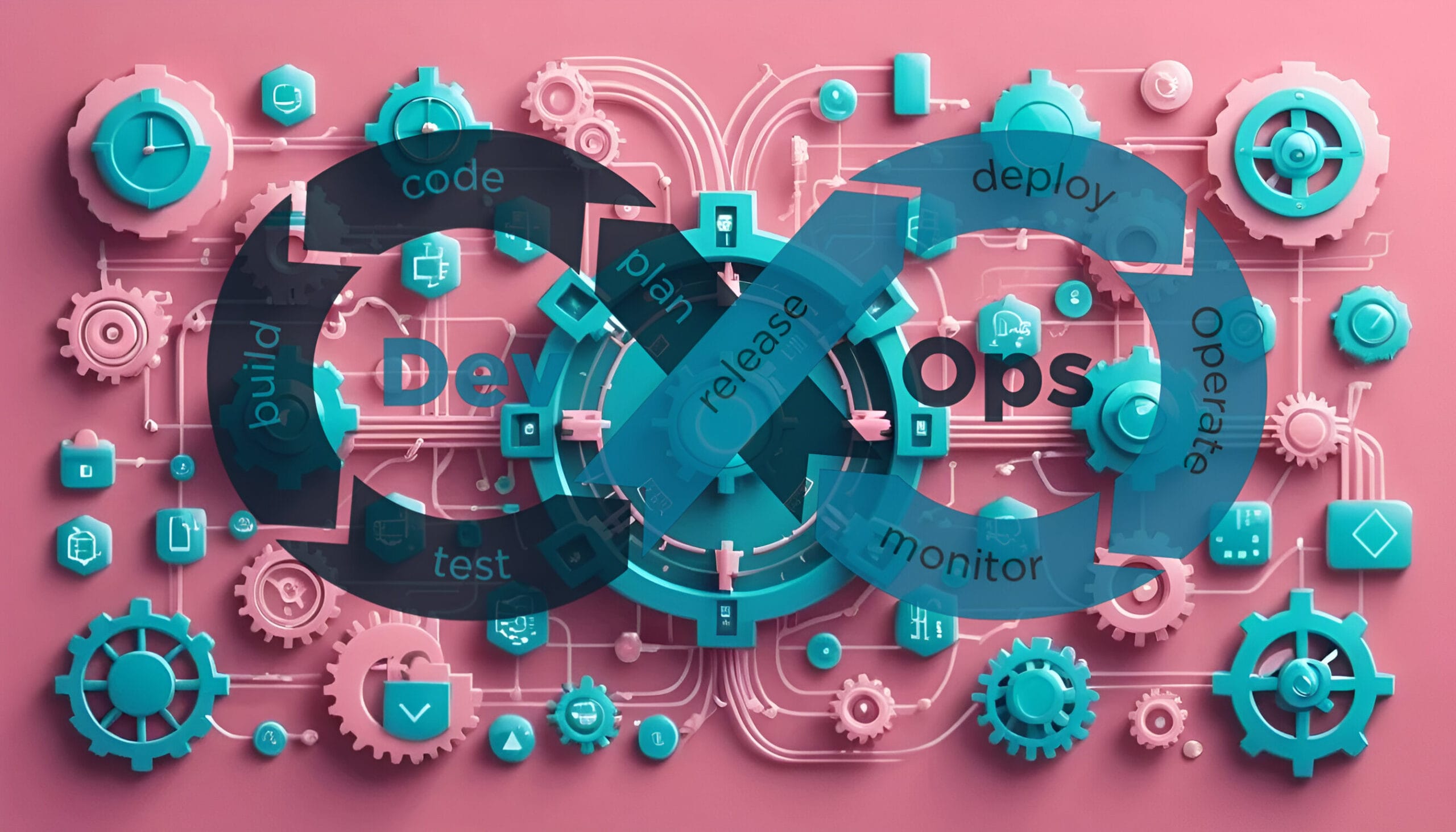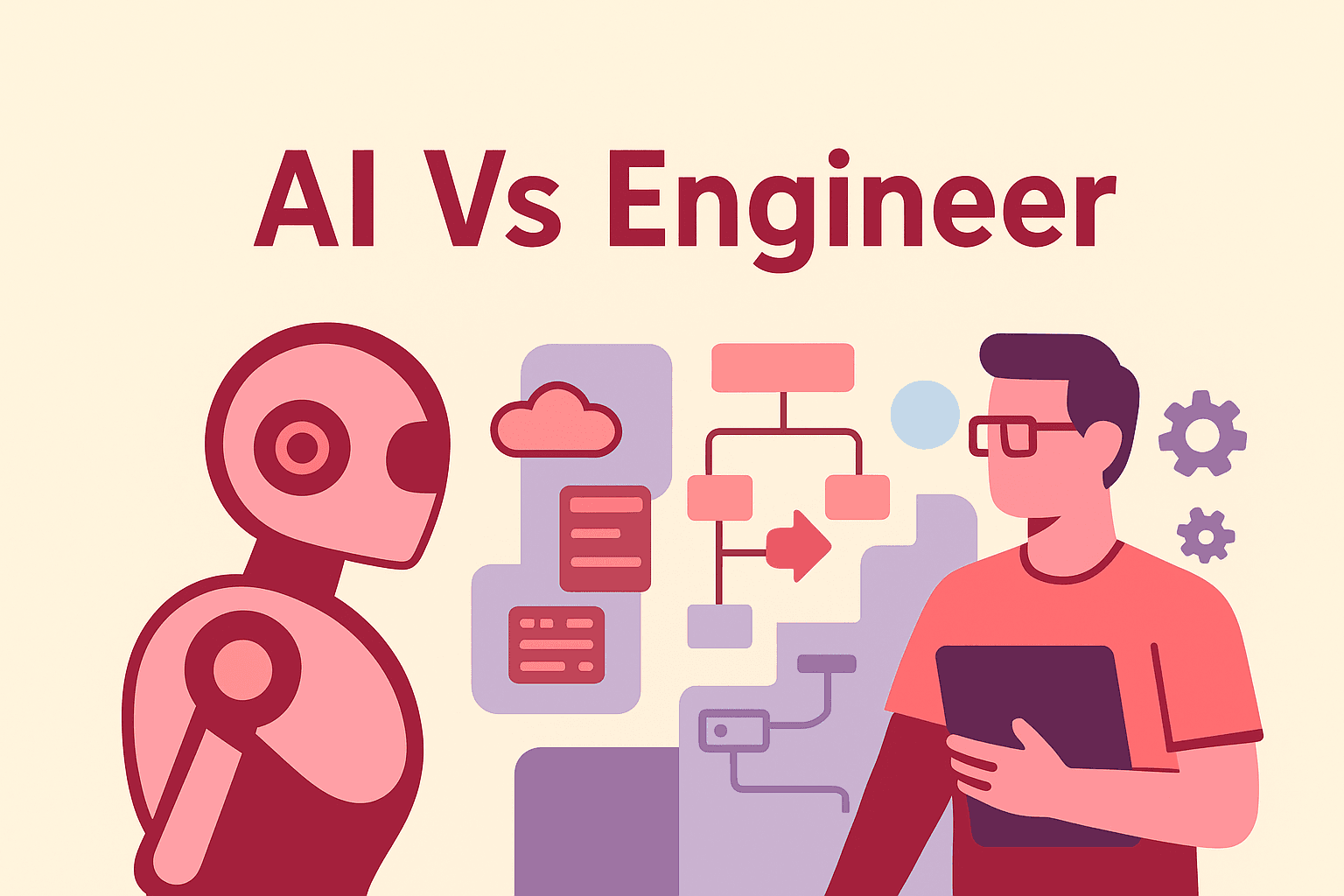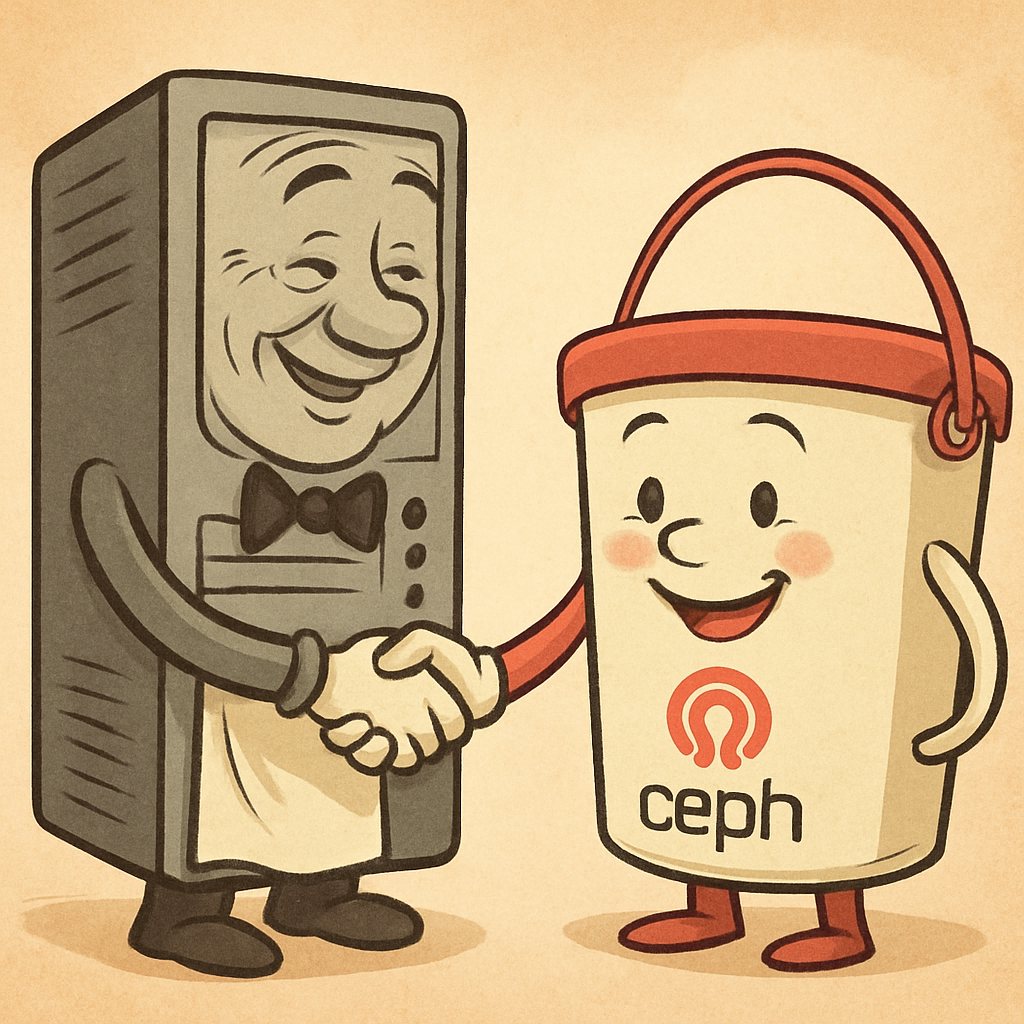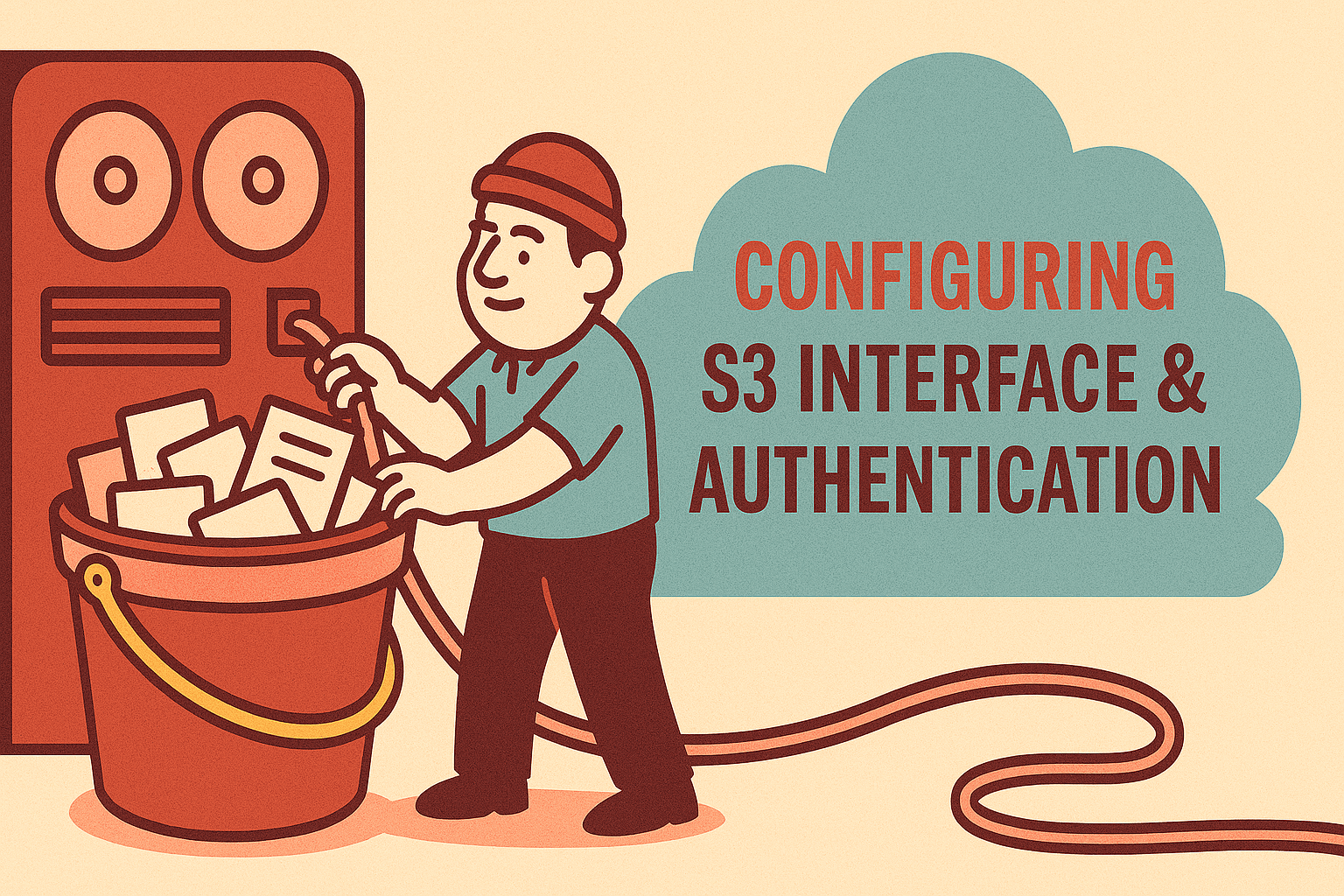Introduction: The Visual Content Dilemma in 2025
Let’s face it—in today’s scroll-happy world, people judge your content by its cover image. On platforms like Twitter, Threads, and Pinterest, a striking visual can make the difference between a viral post and a digital tumbleweed.
But here’s the thing: creating engaging, branded images for every blog post? That’s a full-time job. And when you’re publishing consistently, like we do at PixelHowl, it can quickly spiral into design fatigue.
That’s why I turned to Docker.
Yes, that Docker. The same tool loved by DevOps engineers and sysadmins around the world. And guess what? It’s not just for running apps in containers anymore. We found a way to make Docker our design assistant, our social media wingman, and our time-saver.
This article shares the full story—how we automated the creation of social media images using Docker, saved hours each week, and built a system that could help you do the same. No fluff. No secrets spilled. Just enough to inspire.
The Challenge: Scale Without Compromise
At PixelHowl, we cover DevOps tutorials, tech trends, and tool breakdowns. Our content strategy is heavily driven by SEO, but we never wanted to ignore the power of social.
Every post needed:
- A clean, branded featured image
- A 200-character post snippet
- Hashtags
- A shareable layout for X (formerly Twitter), Threads, and Pinterest
Creating these manually was draining us. The process took 10–15 minutes per post, and that was just image generation. Multiply that across 10 posts a week and suddenly you’re losing hours of time that could go into creating more content.
We needed automation. But more importantly, we needed consistency.
The Dream Setup
Here’s what we envisioned:
- Auto-fetch post title, featured image, and excerpt from our feed
- Design a template that feels on-brand (title, logo, quote/stat, URL)
- Add custom text like snippets or hashtags
- Overlay everything beautifully
- Export to local folder
- Track what’s already done so we don’t duplicate
All without touching a design tool.
And we didn’t want it to slow down our website or clog our server—so running it in a Docker container made perfect sense.
Why Docker? Here’s Why It’s Brilliant
Docker allowed us to package all our dependencies—image editing libraries, template engines, fonts, scripting logic—into a single, isolated container. This gave us a few major advantages:
- Portability: Works on any system without config issues
- Speed: No bloated software to run
- Security: Isolated from the rest of our stack
- Reproducibility: Every image created followed the exact same logic
Plus, we could run it on schedule or trigger it manually, without worrying about affecting site performance.
How It Works (In Simple Terms)
Without diving into proprietary code, here’s the high-level workflow:
- Pull the latest blog posts via RSS or custom endpoint
- Download featured images to a local folder
- Generate a background canvas
- Overlay title, branding, and quote or stat
- Position our logo and add PixelHowl.com subtly
- Save the final image as PNG and WebP formats
- Store a text file containing hashtags and a 200-character snippet
- Mark the post as “done” so it doesn’t regenerate unnecessarily
Everything happens inside Docker—even the fonts, layouts, and color schemes are stored inside the image. No fiddling. No surprises.
Smart Touches That Made a Big Difference
This wasn’t just about brute-forcing image creation. We added intelligent layers to the system:
- White font and clean contrast for readability
- Quote or stat overlays to spark curiosity
- Auto-hashtagging based on keywords in the post
- Tweet text truncation to 200 characters (not words!)
- PixelHowl.com added automatically for brand recall
- Overlay logo placed precisely to avoid cropping issues
We even included logic to check if the featured image was missing—in that case, a default branded image is used.
What We Achieved
- Consistency: Every image looked crisp, professional, and on-brand
- Speed: From 15 minutes per image to under 10 seconds
- Scalability: Could easily handle dozens of posts a day
- Zero manual intervention after setup
- Social engagement improved by 30% compared to posts without visuals
- Increased traffic from Pinterest and X
And since it runs locally, we didn’t add any processing load to our WordPress setup.
The Best Part? You Can Do This Too
We built this to solve our own bottleneck. But we realized that many creators, bloggers, and businesses are in the same boat.
If you run a content-heavy site and want a lightweight, low-cost, and powerful automation tool that:
- Keeps your branding intact
- Works even offline
- Doesn’t rely on any paid third-party services
- Can be scheduled or run on demand
Then this kind of system is for you.
And yes, we can help set it up for you.
Let Us Help You Automate Your Visuals
At PixelHowl, we’re not just about content. We’re about engineering solutions that make creators’ lives easier. If you think this kind of setup could help your brand or blog, we’re happy to build a custom version for you.
Want to:
- Automate image creation?
- Personalize it for your brand?
- Integrate it with your publishing flow?
Let’s talk. Drop us a message on https://pixelhowl.com/get-a-quote/ and let’s discuss your ideal workflow.
Takeaway: Docker Isn’t Just for DevOps
This little experiment showed us something powerful: Docker isn’t just for deploying apps or running containers. It’s a creative tool, a productivity booster, and a behind-the-scenes hero for content creators.
In a world obsessed with visuals and branding, automating your creative output gives you a competitive edge. And we’re proud to say it helped PixelHowl move one step closer to our goal of 50k+ monthly visits.
You could be next.
Bonus: SEO FAQ
Q: Can I automate social media visuals using Docker?
Absolutely. With the right container, you can generate brand-aligned images for every blog post, automatically.
Q: Does it work for non-tech blogs?
Yes—as long as you have a consistent layout and a feed or content source to pull from.
Q: Will this slow down my website?
Nope. It runs separately, either locally or on a different server, with zero impact on your website performance.
Q: Can you build one for my site?
Yes! Contact us and we’ll tailor a solution based on your content style, brand, and goals.
Keywords used throughout (SEO optimized):
- docker automation for marketing
- automated social media image generation
- generate branded images from blog posts
- devops content automation
- docker tools for content creators
- social media visuals automation
- how to create shareable blog images
Like what you see? This post is part of our ongoing mission at PixelHowl to blend tech, automation, and creativity. Subscribe for more behind-the-scenes stories, tools, and DevOps wizardry.