Gboard has introduced undo and redo buttons in its stable Android version, giving users an easy way to reverse or redo key presses. These buttons function similarly to Ctrl+Z and Ctrl+Y on a PC but undo only one letter at a time instead of entire words.
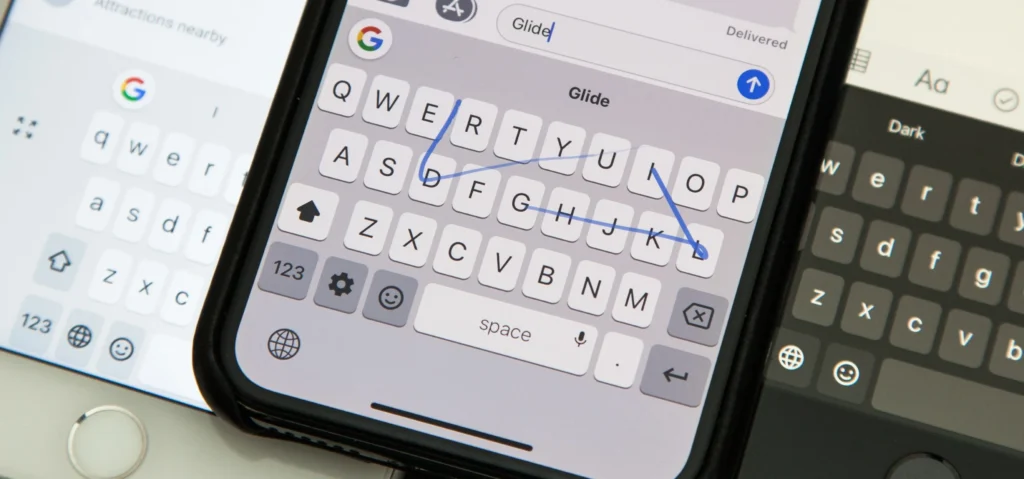
The undo button lets users quickly revert a mistaken keystroke, while the redo button restores deleted text. These features are accessible via the shortcuts menu above the “Q” key and can be pinned to the shortcuts bar for quick access. This update follows similar functionality in the HeliBoard app and adds to Gboard’s existing features like clipboard management and built-in translation.
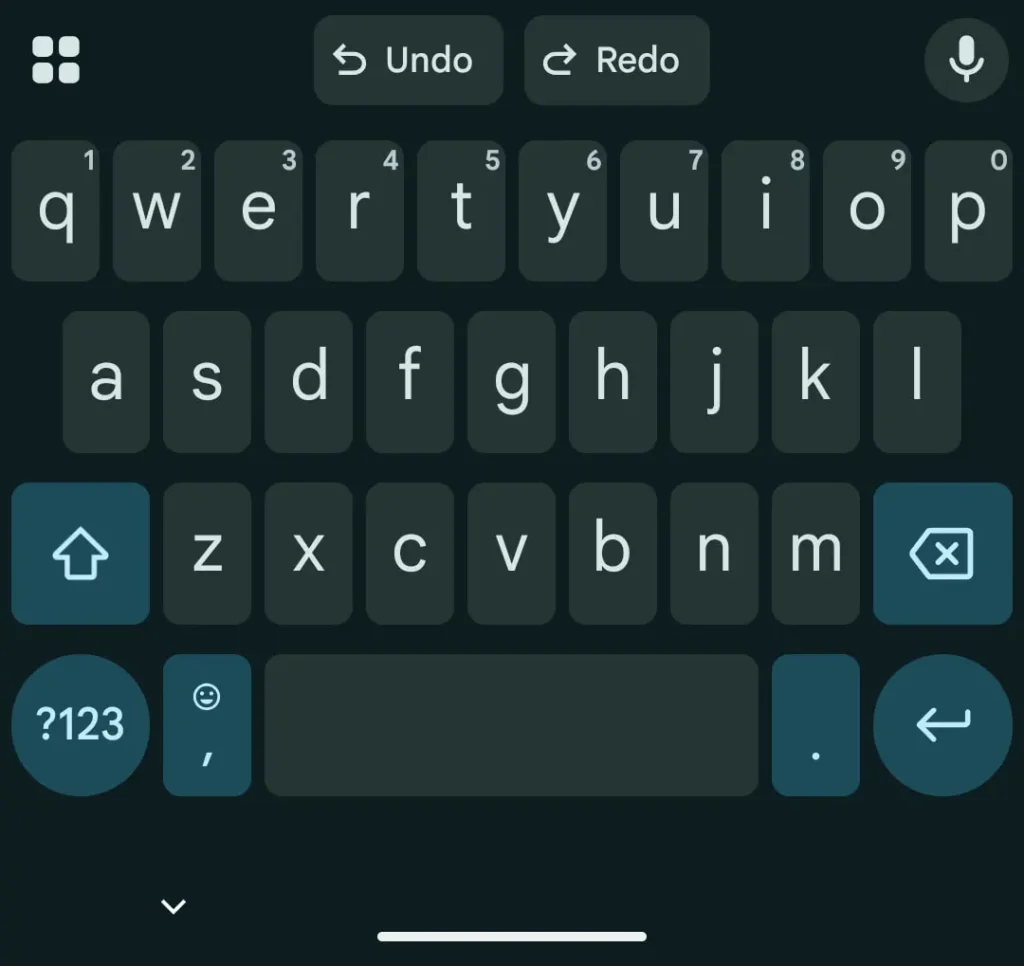
The update comes alongside other recent Gboard tweaks, including a revised Assistant Voice Typing layout and rounded keys. With these improvements, Gboard continues to enhance typing efficiency and user experience.




