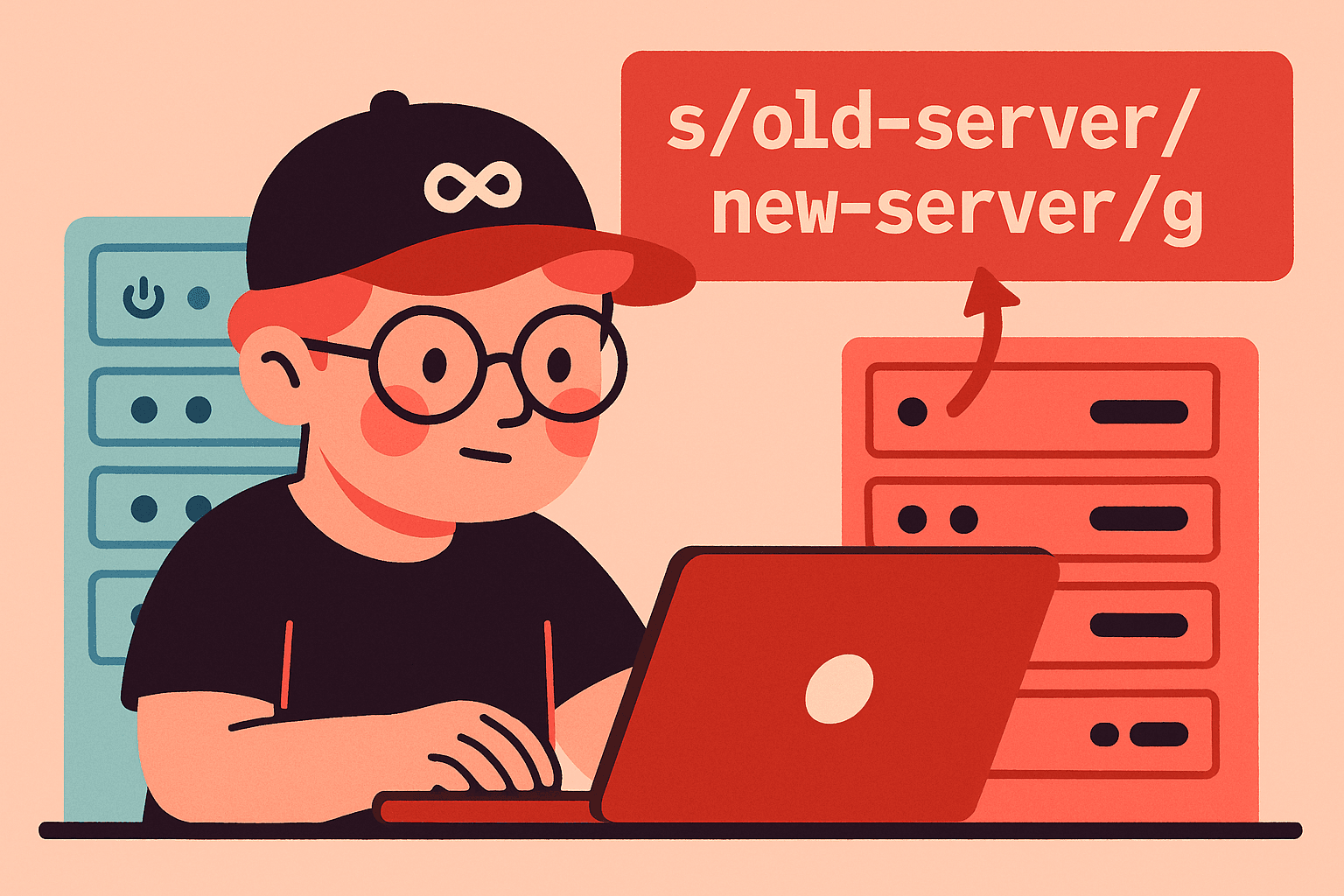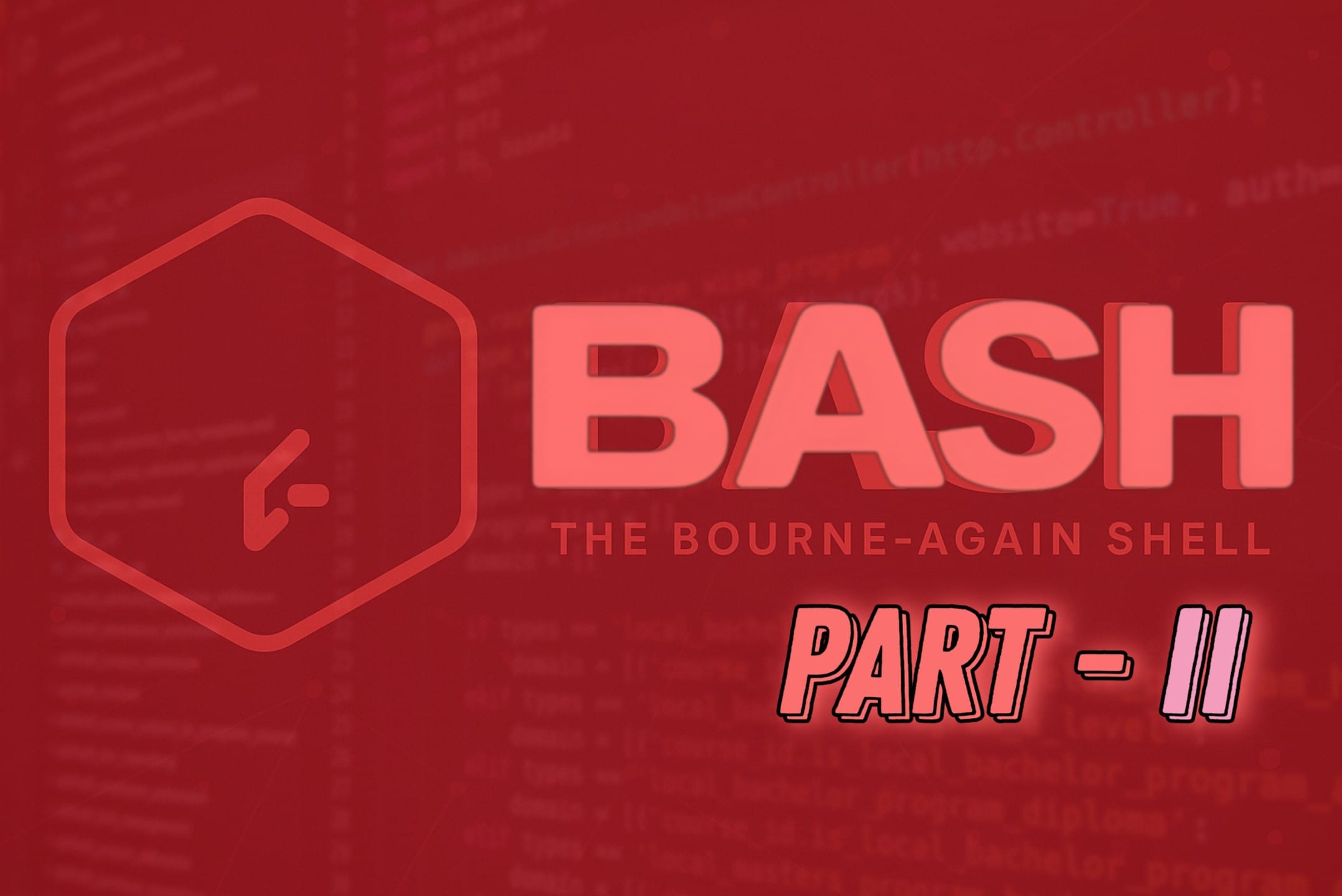Hello again! So our journey continues on selecting the best of mouse for the work from home. We are positive that our previous article on the features did help you – if you haven’t had a peak yet then click here
When selecting a mouse for your home office, several key features can significantly impact your productivity and comfort. Let’s explore these essential attributes to help you make an informed decision.
Ergonomics and Comfort
The ergonomic design of a mouse is crucial, especially when you’re using it for extended periods. Look for mice that fit comfortably in your hand and support a natural wrist position. Features to consider include:

Contoured shape that fits your hand size
Thumb rest for added support
Soft-touch materials for improved grip and comfort
Weight that feels balanced and not too heavy for prolonged use
Remember, what feels comfortable can vary from person to person. If possible, try out different mouse designs to find what works best for you.
Sensor Precision and DPI
The sensor’s precision, often measured in dots per inch (DPI), affects how accurately the mouse tracks movement. For most office work, a mouse with 1000-1600 DPI is sufficient. However, if your work involves detailed tasks like graphic design or video editing, you might benefit from a mouse with higher DPI settings.
Some mice offer adjustable DPI, allowing you to switch between precision levels for different tasks. This feature can be particularly useful if your work involves a mix of general office tasks and more detailed work.
Programmable Buttons

Extra buttons on a mouse can be programmed to perform specific functions, potentially saving you time and increasing efficiency. Consider how many extra buttons you might need and what functions would be most useful for your work. Common uses for programmable buttons include:
- Copy and paste
- Switching between applications
- Opening frequently used programs
- Navigating forward and back in web browsers
Scroll Wheel Functionality

An often-overlooked feature, the scroll wheel can greatly impact your productivity. Look for mice with smooth scrolling action and consider features like:
- Tilt functionality for horizontal scrolling
- Free-spin mode for quickly navigating long documents
- Adjustable scroll speed
Some high-end mice even offer electromagnetic scrolling, which provides precise control and can switch between notched and free-spinning modes.
Connectivity Options
The way your mouse connects to your computer can affect its usability and convenience. Consider these options:
- Wired: Offers a stable connection and doesn’t require batteries, but limits movement.
- Wireless with USB dongle: Provides freedom of movement and usually has a strong, low-latency connection.
- Bluetooth: Doesn’t require a USB port but may have slightly higher latency. Great for devices with limited ports.
- Multi-device connectivity: Some mice can connect to multiple devices and switch between them, which is useful if you work across different computers or tablets.
Battery Life and Charging
For wireless mice, battery life is an important consideration. Look for mice with long battery life to avoid frequent interruptions. Some features to consider include:
Quick charging capabilities
Rechargeable batteries vs. replaceable batteries
Battery life indicators
Power-saving modes

Customization Software
Many mice come with software that allows you to customize button functions, adjust DPI settings, and create profiles for different applications. This can be particularly useful for tailoring the mouse to your specific work needs. Consider how intuitive the software is and whether it offers the level of customization you require.
Size and Portability
If you have a dedicated home office, size might not be a major concern. However, if you need to move your work setup or travel occasionally, a compact and lightweight mouse can be beneficial. Consider whether you need a full-sized mouse for comfort or if a smaller, more portable option would suit your needs better.
Noise Level
In a home environment, a quiet mouse can be appreciated, especially if you share your space with others or participate in video calls. Look for mice with silent or low-noise clicks if this is a concern for you.
By carefully considering these features, you can find a mouse that not only meets your work-from-home needs but also enhances your overall productivity and comfort. In the next section, we’ll explore some top mouse recommendations for different work-from-home scenarios.
Next section, we’ll discuss how to properly set up and use your mouse to maximize comfort and productivity in your home office.