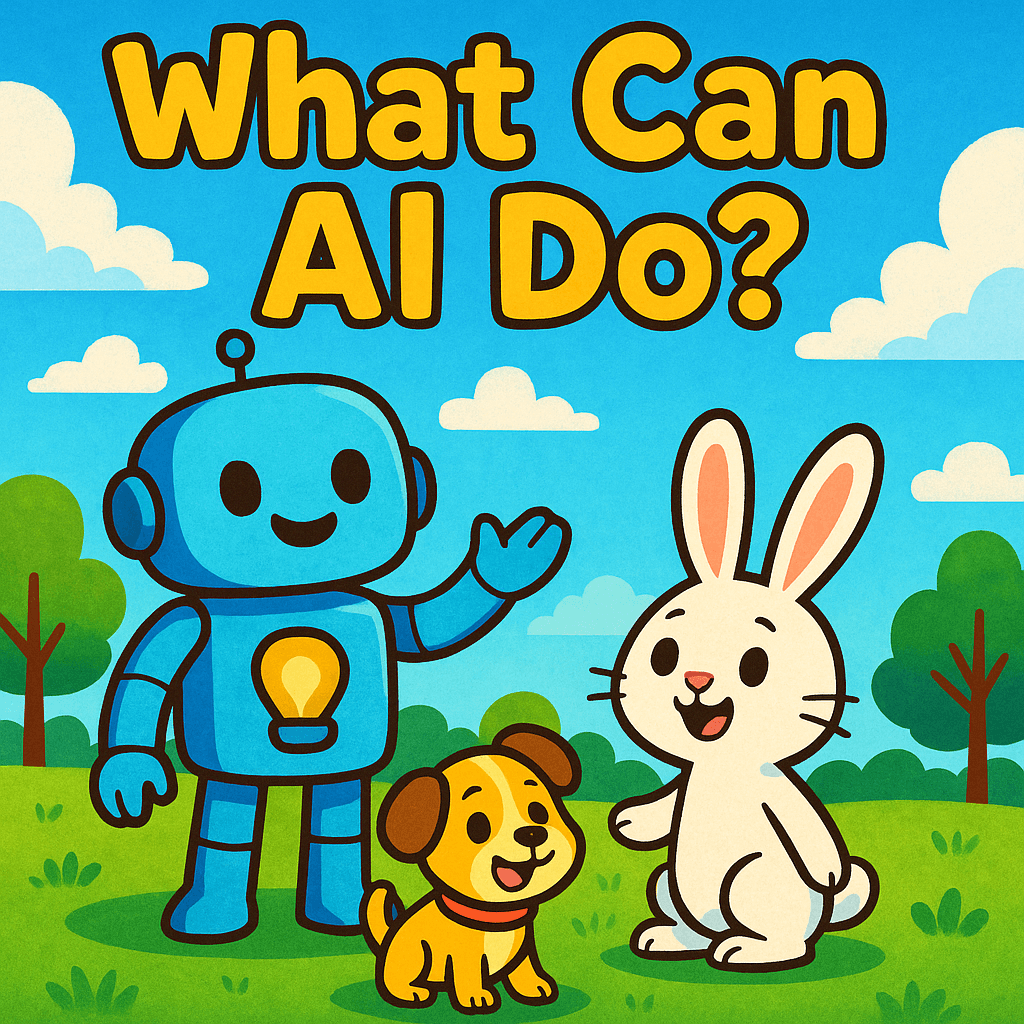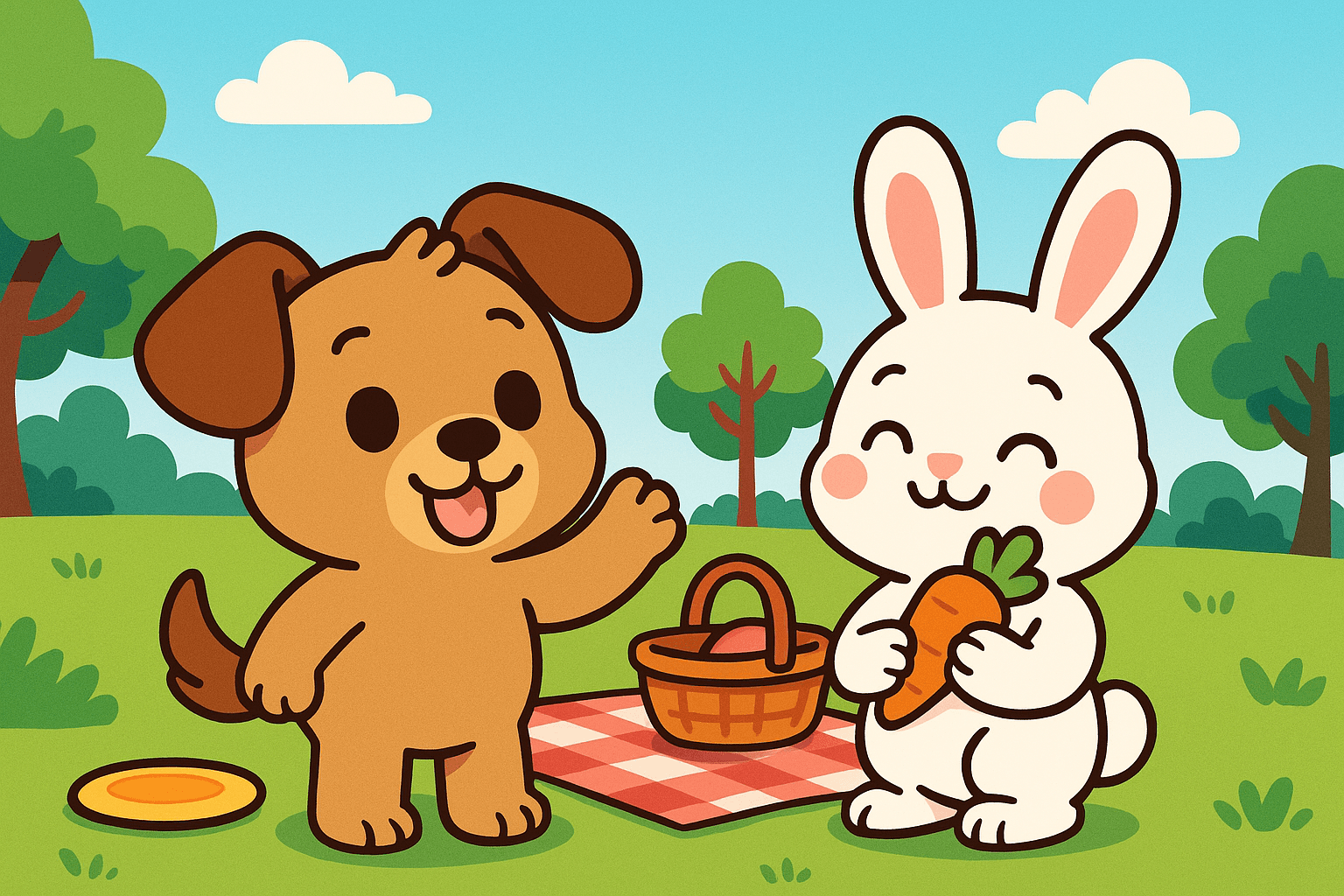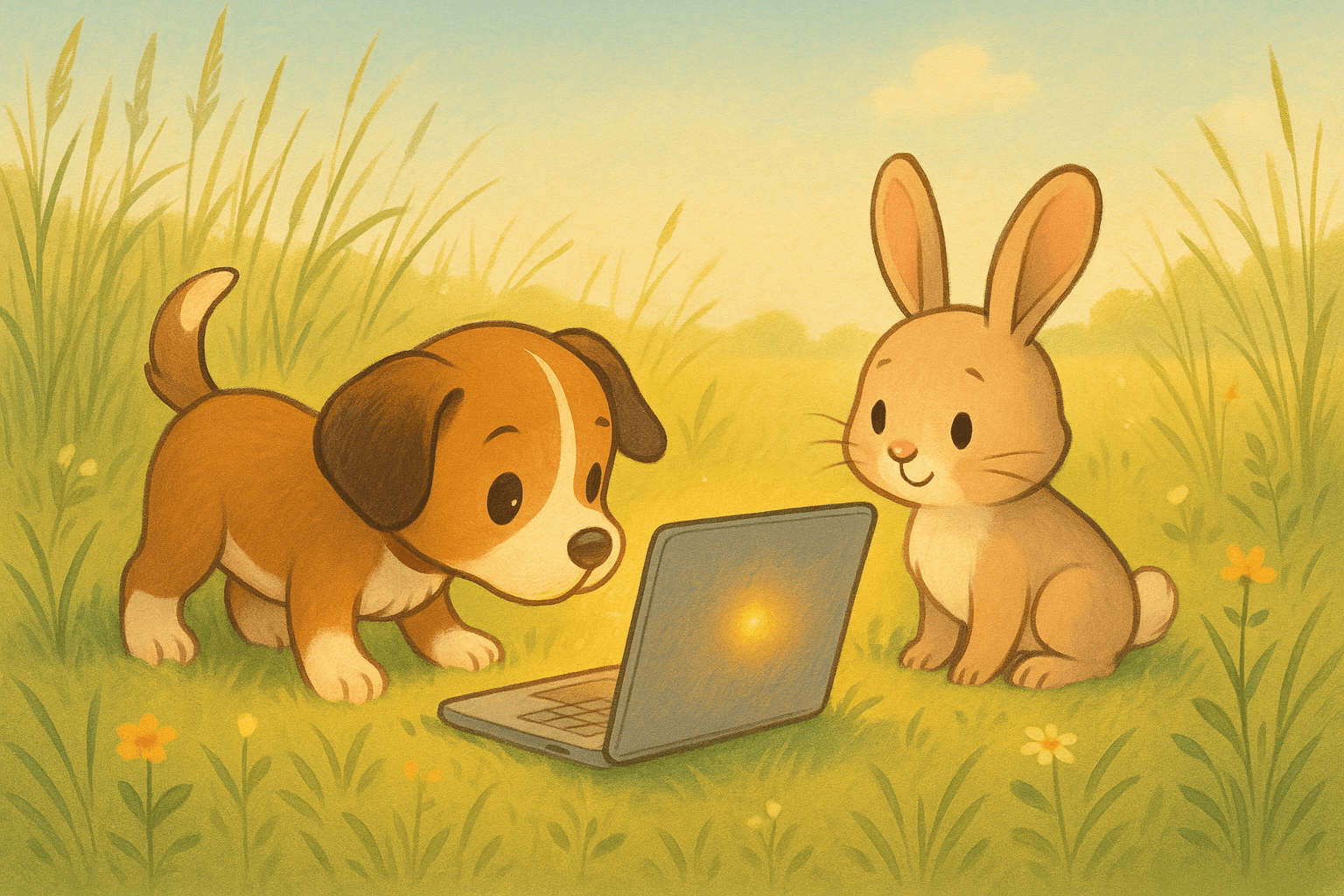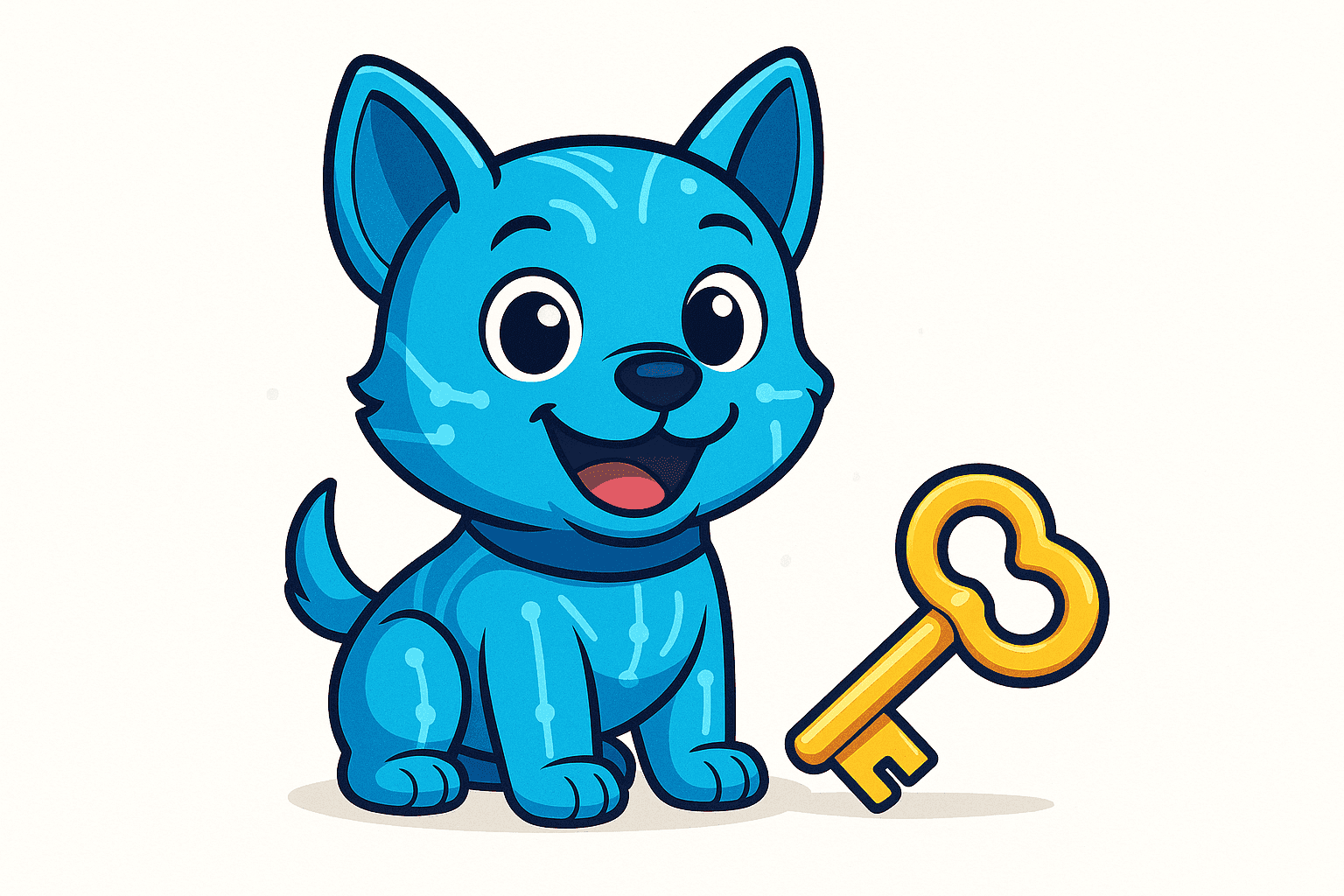The Secret Clue!Use python variables to help pixelpup.
Woof! PixelPup sniffed around the backyard and found not one, not two, but three strange clues!
A feather, a paw print and a carrot!
But remembering all these clues is hard — even for a super-smart pup.
“I need to save these clues inside my computer brain so I won’t forget!” said PixelPup.
That’s where Python variables come in!
Today, we’ll help PixelPup save his clues using variables so he can easily use them later in his investigation. 🐾💻
- Learn about Variables in coding language 🧠
- Store the variable inside the code 💾
- Print the clues to the screen 🖥️
🐾 The Secret Clue!
PixelPup keeps arranging his clues and teaching his computer.
He carefully organizes items that he does not want to forget and saves them with a name. This is known as a variable.
Creating a variable ensures that your computer does not forget it, and it is as easy as:
clue1 = "your first clue."Here – clue1 is your variable and “your first clue” is what the computer will remember.
So now, when you ask your computer to recall clue1, it will say “your first clue.”
It is as easy as that!
So we used clue1 here; you may use any term that comes to mind, and your code will remember it!
⚠️ Do not forget the ” quote entries else computer will be confused.
♣ You are teaching the computer that ‘clue1’ has the first clue entry
💎 You can use the variable anywhere on the code and make it print on the screen
We are using our re-using the print super power here as well as variables. so lets go pups! So lets try that out here in the python playground below – so type your clues and click on the ▶️ button when you are ready to run the command and you will see it showing up on the right side!
Let’s make it your own:
🖨️ Print your new clue using print(clue4)
🔎 Change the clues to describe your own mystery items!
➕ Add a 4th clue (example: clue4 = "Chewed up shoelace")
Try testing your python code on the above playground and if it works good then Love to hear it – add a comment with your code!
🎨 Bonus Activity
Draw a Clue Map — make a drawing that shows where PixelPup found each clue!
PixelPup loves fan art!! You will be able to see that on our instagram pages too
♣ You can reuse and print stored data
💎 A new method to keep track of your important information ⌨️