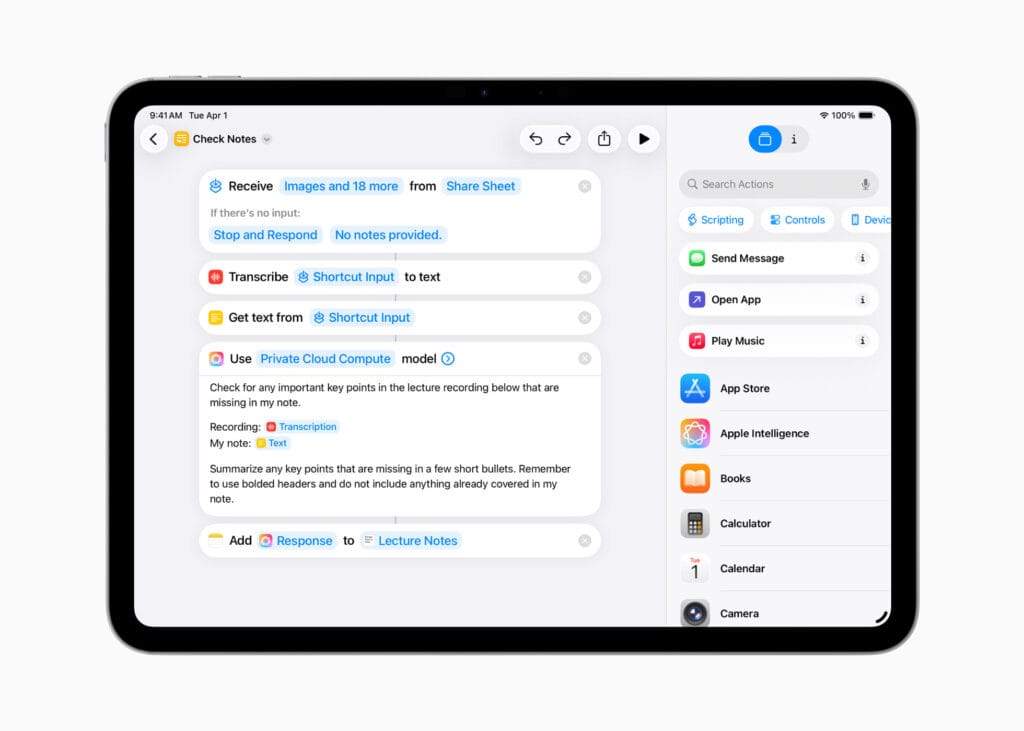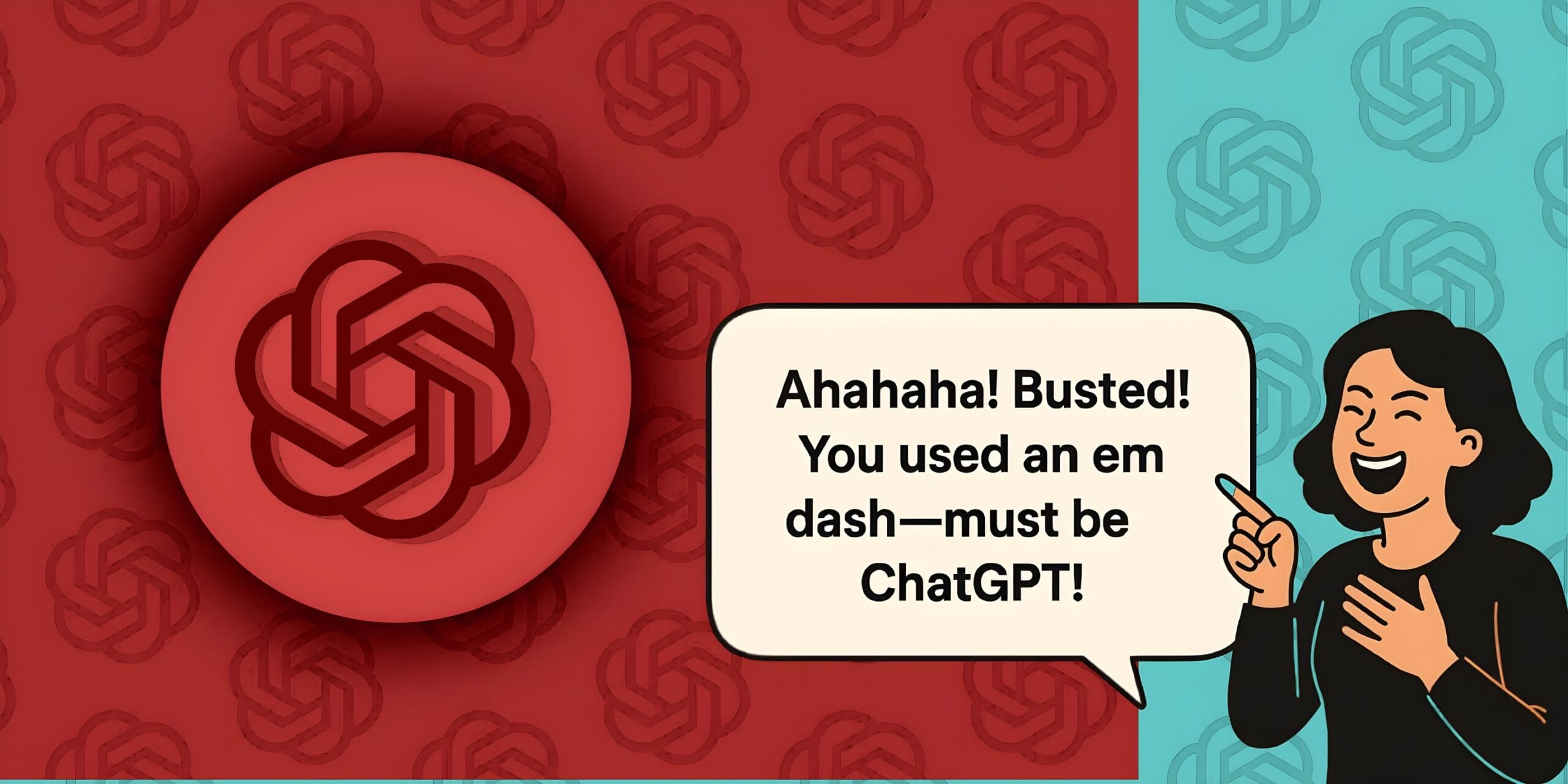Apple has unveiled iPadOS 26 at WWDC 25, introducing a major leap toward turning the iPad into a desktop-class experience. The update adds macOS-style multitasking, including window resizing, tiling, and Expose for managing multiple apps more efficiently. You can also group windows with Stage Manager, now optimized for both internal and external displays.


Borrowing from macOS again, apps now feature a customizable menu bar and traditional close/minimize/resize buttons. The Preview app also makes its debut on iPad, allowing for image and PDF editing with Apple Pencil support. The Files app gets a facelift with colored folders and drag-to-dock features, and Background Tasks now show up in Live Activities, enhancing productivity.
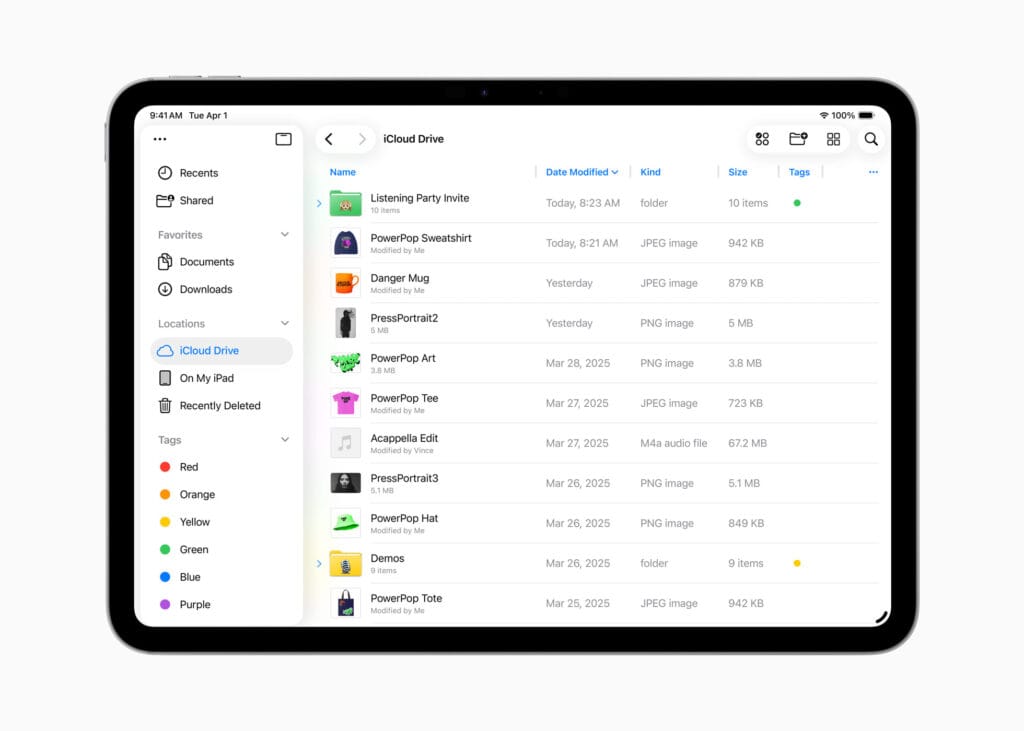
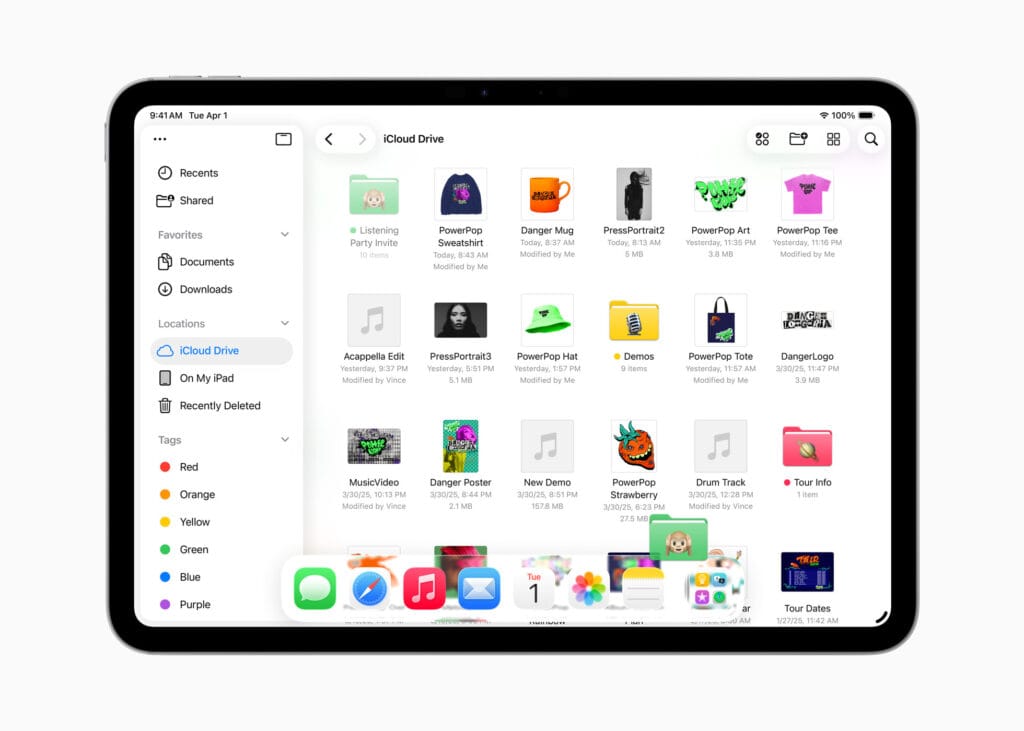
iPadOS 26 adopts the Liquid Glass design seen in iOS 26, refreshing the entire UI with translucent, responsive elements. It also integrates Apple Intelligence for smarter actions, including Live Translation, upgraded Shortcuts, and studio-quality voice recording. The developer beta is out now, public beta next month, and a full release later this year.