India is preparing for a massive nationwide mock drill on May 7, which could mark the country’s first test of 5G-powered Cell Broadcast emergency alerts. These alerts bypass SMS, work even in Do Not Disturb mode, and can deliver multilingual warnings instantly. Though not officially confirmed by the Ministry of Home Affairs (MHA), users are strongly advised to enable emergency alerts through their device settings.
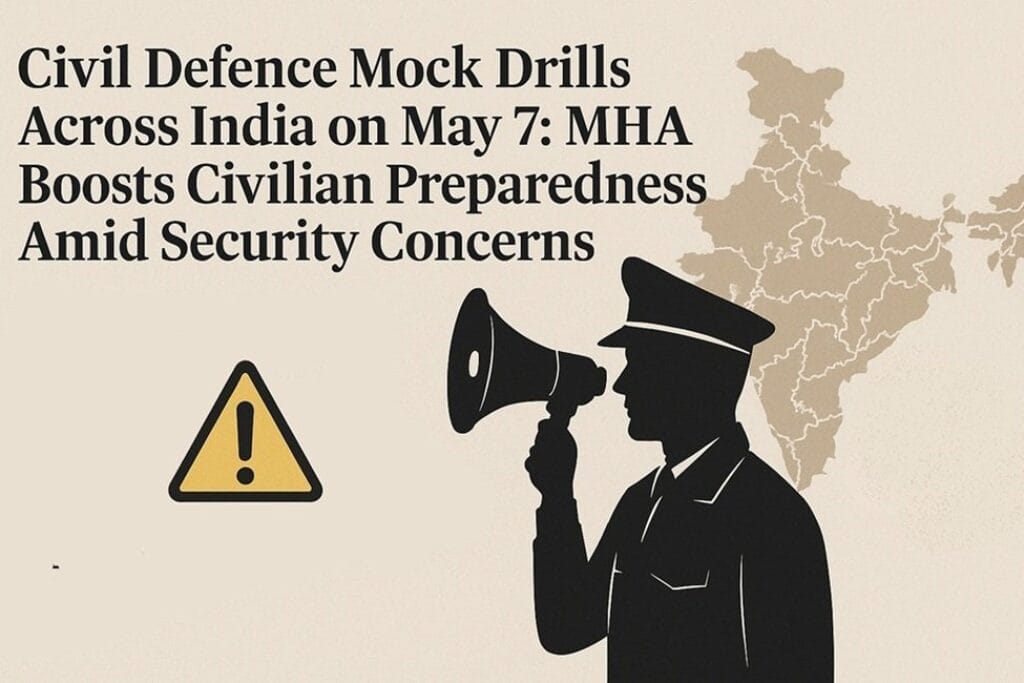
The drill, involving 244 civil defence districts, aims to assess India’s readiness against modern threats amid recent geopolitical tensions, including the April 22 terror attack in Pahalgam and Pakistan’s recent missile exercises. The alerts, developed by C-DOT in partnership with DoT and NDMA, work on 4G and 5G networks, reaching all compatible phones in seconds without needing phone numbers.
To enable emergency alerts:
Android Devices (Android 11 and above):
- Open Settings.
- Go to Safety & Emergency or search Wireless Emergency Alerts.
- Tap Wireless Emergency Alerts.
- Ensure the following are enabled:
- Extreme threats
- Severe threats
- Public safety alerts
- Turn on Allow Alerts, Alert sound, and Override Do Not Disturb for best visibility.
iPhones (iOS 17 and above):
- Go to Settings > Notifications.
- Scroll to the bottom to Government Alerts.
- Toggle ON:
- Emergency Alerts
- Public Safety Alerts




